The SDDC VM Optimizer dashboard helps you to know how you can reclaim capacity from oversized, idle, powered off VMs and optimize these VMs for performance.
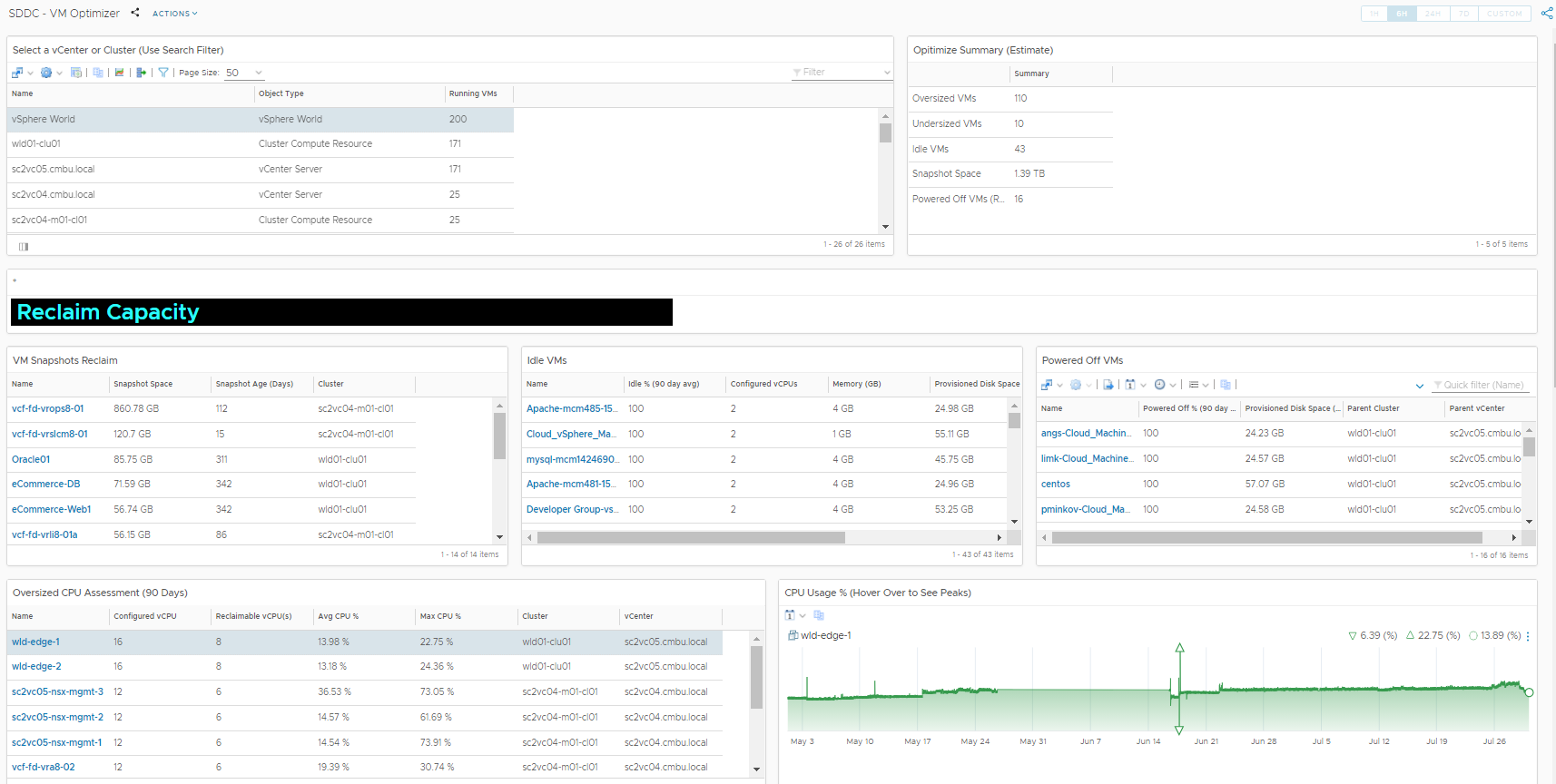
You can use the dashboard widgets in several ways.
- Select a vCenter or Cluster – Use this widget to select a cluster or vCenter whose resources you want to optimize.
- Optimize Summary (Estimate) - Use this widget to view the summary estimate for Oversized VMs, Undersized VMs, Idle VMs, Snapshot Space, and Power Off VMs.
- Reclaim Capacity – Use this widget to view the how much capacity you can reclaim from idle VMs, powered off VMs, Snapshots, oversized CPU, and oversized memory resources.
- Optimize these VMs for Performance – Use this widget to view how you perform memory and CPU assessment for undersized VMs and optimize them. You can also optimize the VMs based on the CPU and memory usage.