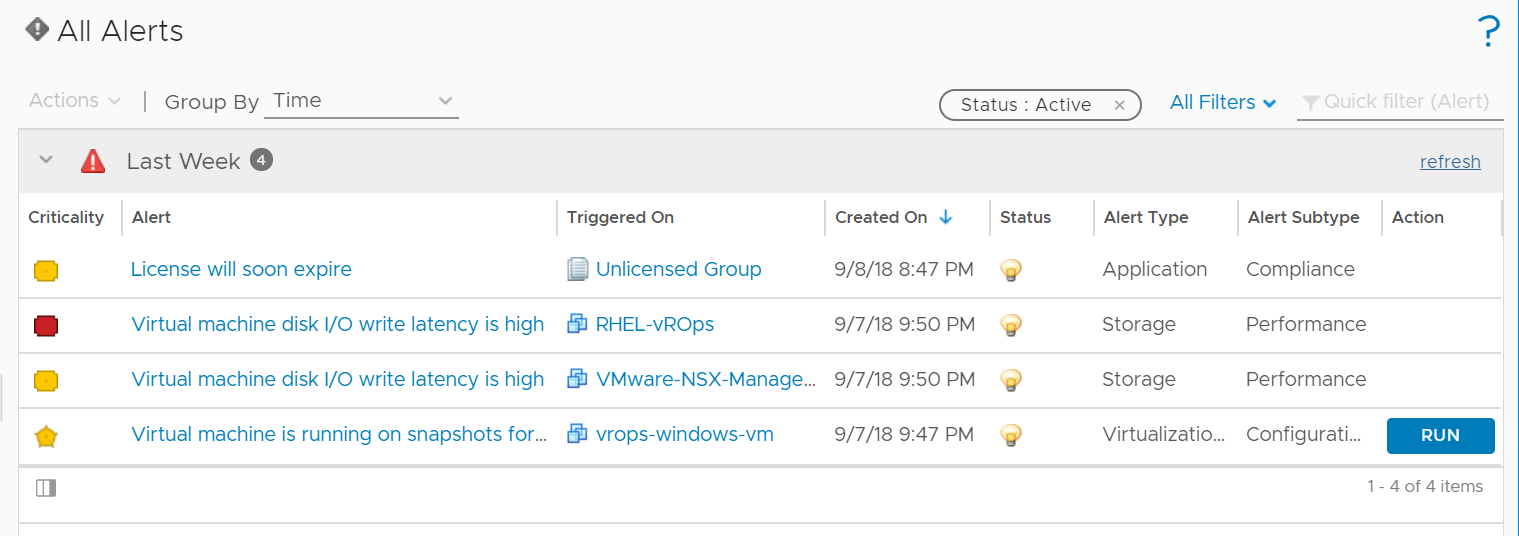Run a vRealize Orchestrator workflow from an alert to resolve issues reported by vRealize Operations.
You can execute a vRealize Orchestrator workflow from vRealize Operations.
Prerequisites
Verify that you have configured the
Management Pack for vRealize Orchestrator.
Procedure
- From the left menu, click Troubleshoot, and then click Alerts.
The alerts are displayed on the right pane. They may be grouped either by Time, Criticality, Definition, Object Type, or Scope.
- Select an alert in the All Alerts page.
- Click the Show Columns icon on the bottom left. Select the Action checkbox to show the actions column.
- If the alert recommendation has an associated action, click the Run button.
Results
You can check if the task has been completed to verify if the workflow has executed. To check the status of the task, go to the Recent Tasks section under the Administration menu in the left pane.