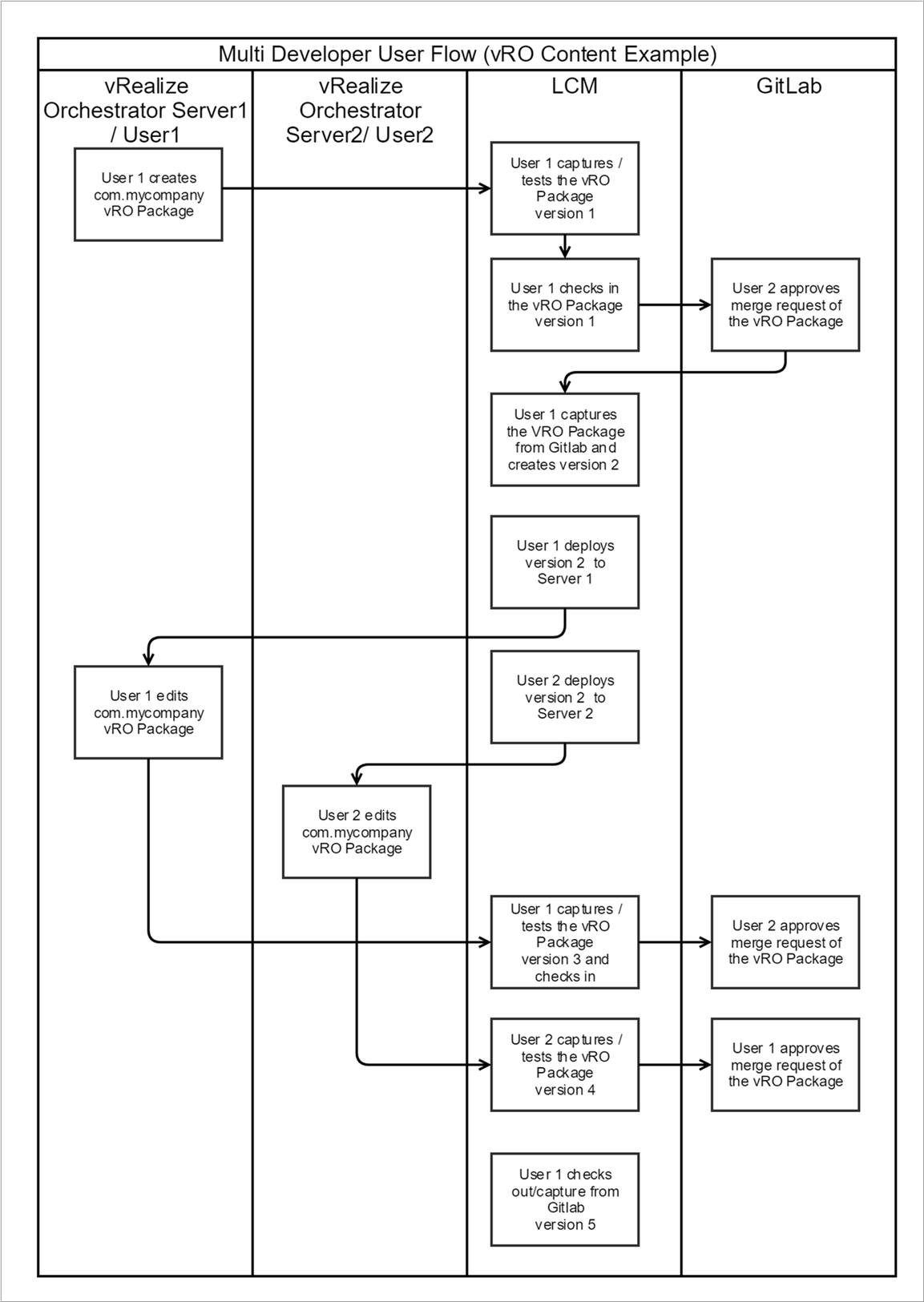vRealize Suite Lifecycle Manager content lifecycle management integrates natively into a defined GitLab branch endpoint to provide source control for content.
You can store content in both the vRealize Suite Lifecycle Manager version-controlled repository and a GitLab branch. This allows developers to work together to check in and check out content, and to code review changes prior to deploying to test or production environments.
vRealize Suite Lifecycle Manager stores all source control commit hashes for the purpose of check in, so the correct state of content is known. This enables multi-developer support, which reduces the risk of overwriting content and reduces the number of merge conflicts that can occur.
- Verify that you have a GitLab server. If you do not have an existing GitLab server, you can use the Gitlab-CE free docker container.
- Verify that at least one vRealize Suite Lifecycle Manager user has access to GitLab.
- Create a branch in GitLab and apply the necessary permissions in GitLab for other developers to check in and check out content to the branch.
- The GitLab user must create an access token in GitLab and store the token against the GitLab instance under vRealize Suite Lifecycle Manager Content Settings.
It is a best practice when each time the content is checked in to source control, and new version should be checked out and deployed to a content endpoint. This saves the latest changes from other developers (effective rebase of the content) and also communicates to the vRealize Suite Lifecycle Manager content services which GIT Commit Hash is deployed to which content per endpoint. However, when you are capturing content from GitLab server, the checkout works if you are using the GitLab version 11.6.5 or earlier. The checkout fails if you are using GitLab version higher than 11.6.5.