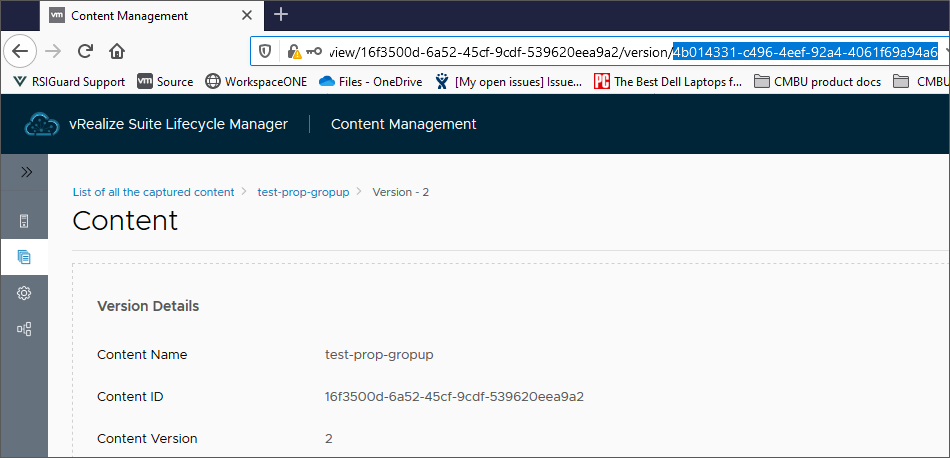To capture content from an existing Content Management endpoint, you make a POST request. More than one type of content can be captured at the same time.
You list the dependencies because you want to ensure that the package you test or deploy later includes all required content.
Prerequisites
- Verify that the appliance name and fully qualified domain name of the vRealize Suite Lifecycle Manager instance are available.
- Verify that the URL variable is assigned.
url='https://LCM-Hostname'
- Verify that you have added at least one content endpoint.