One of the required configuration tasks for the Management Pack is to create a set of credentials in vROps.
Procedure
- From the top navigation bar, select Administration. In the left panel, expand the Management category and select Credentials.
- Click the Add
 icon. In the Manage Credential window that appears, select your credential Kind:
icon. In the Manage Credential window that appears, select your credential Kind:
Important: Each Credential Kind has the option to include vSphere credentials, which are required to make relationships to the ESXi host. To do this, configure the management pack with vCenter hostname and the credentials of a user with permissions to the hosts in vCenter. We recommend using the same credentials set as the vROps vSphere adapter for consistency.
SNMP v2 Credentials
- Credential name
- Community String (read-only)
- vSphere Host
- vSphere Username
- vSphere Password
SNMP v3 Credentials (Auth Priv)
- Credential name
- SNMP User
- Authentication Password
- Authentication Type
- Privacy Password
- Privacy Type
-
vSphere Host
- vSphere Username
- vSphere Password
SNMP v3 Credentials No Auth No Priv
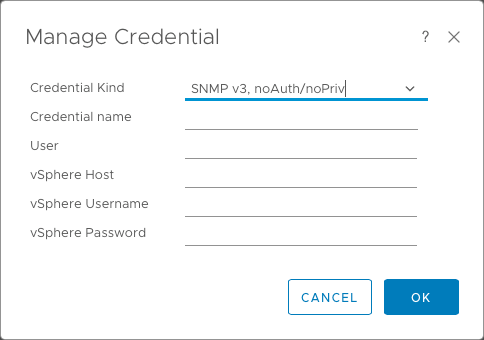
- Credential name
- SNMP User
- vSphere Host
- vSphere Username
- vSphere Password
SNMP v3 Credentials (Auth) No Priv
-
Credential name
- SNMP User
- Authentication Password
- Authentication Type
- vSphere Host
- vSphere Username
- vSphere Password
- Click OK to save your credential.