The Inventory Tree (Traversal Spec) feature in vROps allows you to easily navigate your Dell EMC VNX environment. The hierarchical structure implicitly shows relationships among resources and enables quick drill-downs to root-cause issues.
To access your Dell EMC VNX Inventory Tree(s), navigate to Home > Environment > Inventory Trees.
| Example Inventory Tree – VNX File | Icon Legend – VNX File | Example Inventory Tree – VNX Block | Icon Legend – VNX Block |
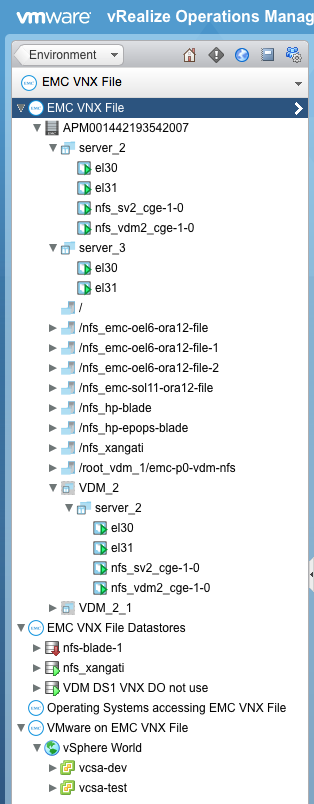 |

Control Station 
Data Mover 
Disk Volume 
File Array 
File Pool 
File System 
Network Interface 
NFS Export 
Virtual Data Mover (VDM) |
 |

Block Array  Disk 
Environmental Readings 
FAST Cache 
Host Bus Adapter (HBA) 
LUN 
Port 
RAID Group 
Storage Pool 
Storage Processor 
Tier |