The Inventory Tree (Traversal Spec) feature in vROps allows you to easily navigate your Dell EMC XtremIO environment. The hierarchical structure implicitly shows relationships among resources and enables quick drill-downs to root-cause issues.
To access your Dell EMC XtremIO Inventory Tree, navigate to Home > Environment > Inventory Trees.
| Example Inventory Trees – Dell EMC XtremIO | Icon Legend |
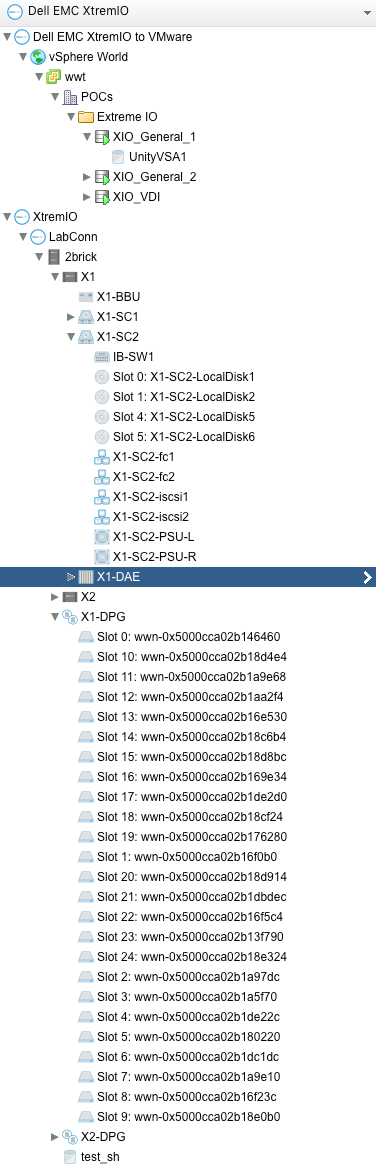 |

Adapter Instance (XtremIO Management Server) 
Battery Backup Unit 
Cluster 
Data Protection Group 
Disk Array Enclosure 
Host Interface 
InfiniBand Switch 
Local Disk 
PSU 
Snapshot 
SSD 
Storage Controller 
Volume 
X-Brick |