The Management Pack for Docker provides a method for launching the cAdvisor web service (API) view of a Docker container service/container resource from within vROps.
To launch the cAdvisor web service view for a container service/container:
- Navigate to Environment > All Objects > Docker.
- Click on a container service or container object.
-
From the Actions drop-down menu, select Launch Container Web View in cAdvisor.
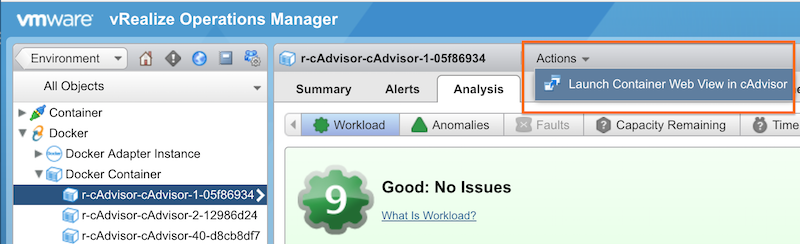
The web service view for the selected object is launched in your default browser window, allowing you to view live statistics from the API.
Examples:

