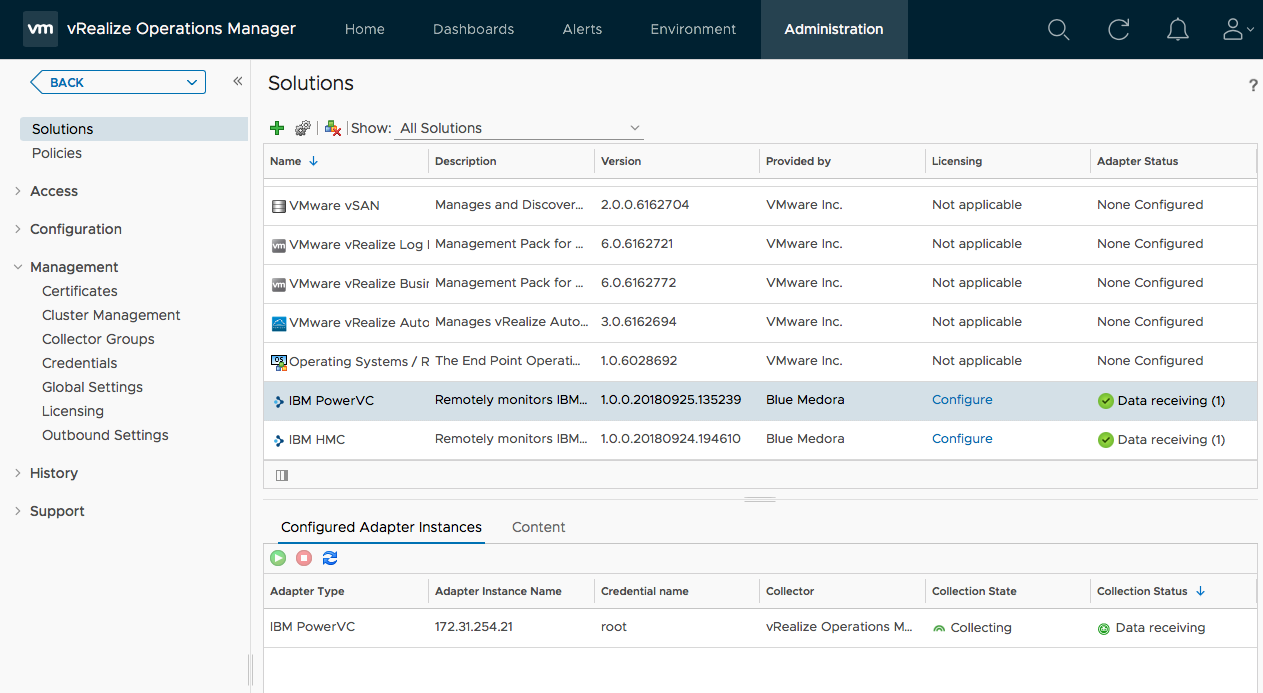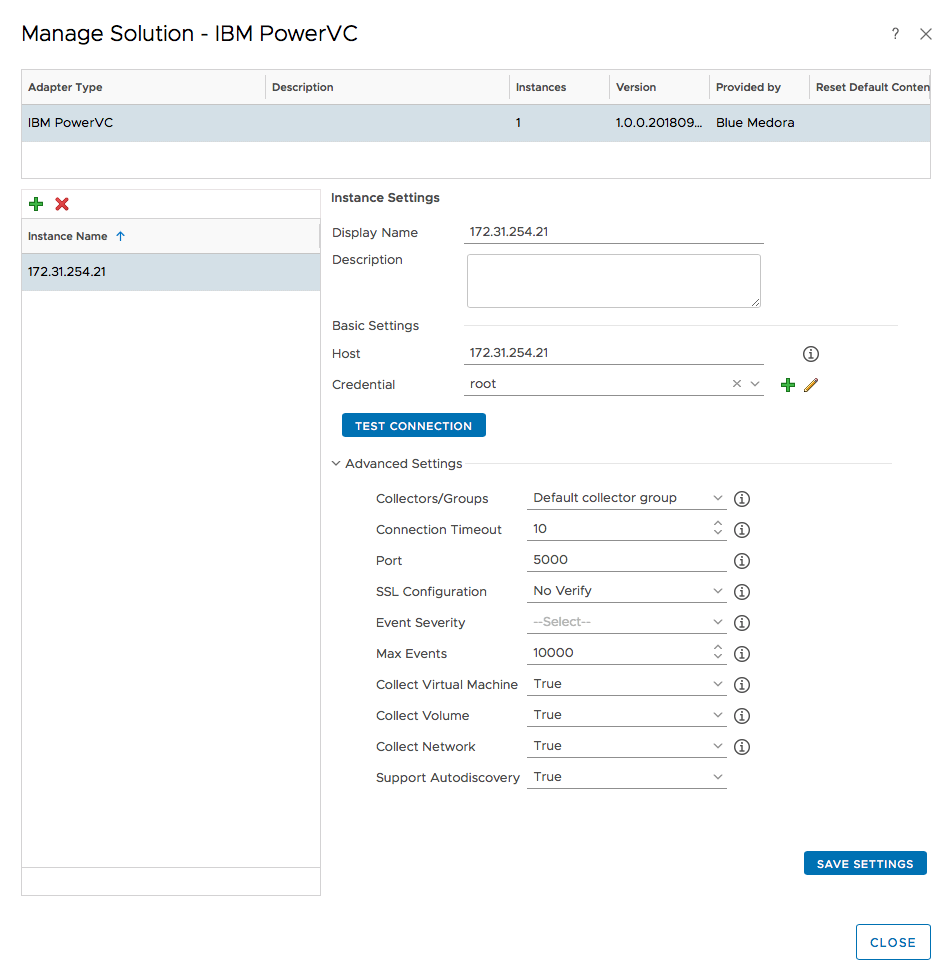Before you can begin using the Management Pack, you must create an adapter instance to identify the host from which the Management Pack will retrieve data.
Procedure
- From the top navigation bar, select Administration. In the right panel, the Solutions view will be displayed.
- Select IBM PowerVC from the Solutions list on the right.
- Click the Configure
 icon. The Manage Solution window will appear.
icon. The Manage Solution window will appear.
Note: Click the
Add
icon above the
Instance Name list on the left to create multiple adapter instances.
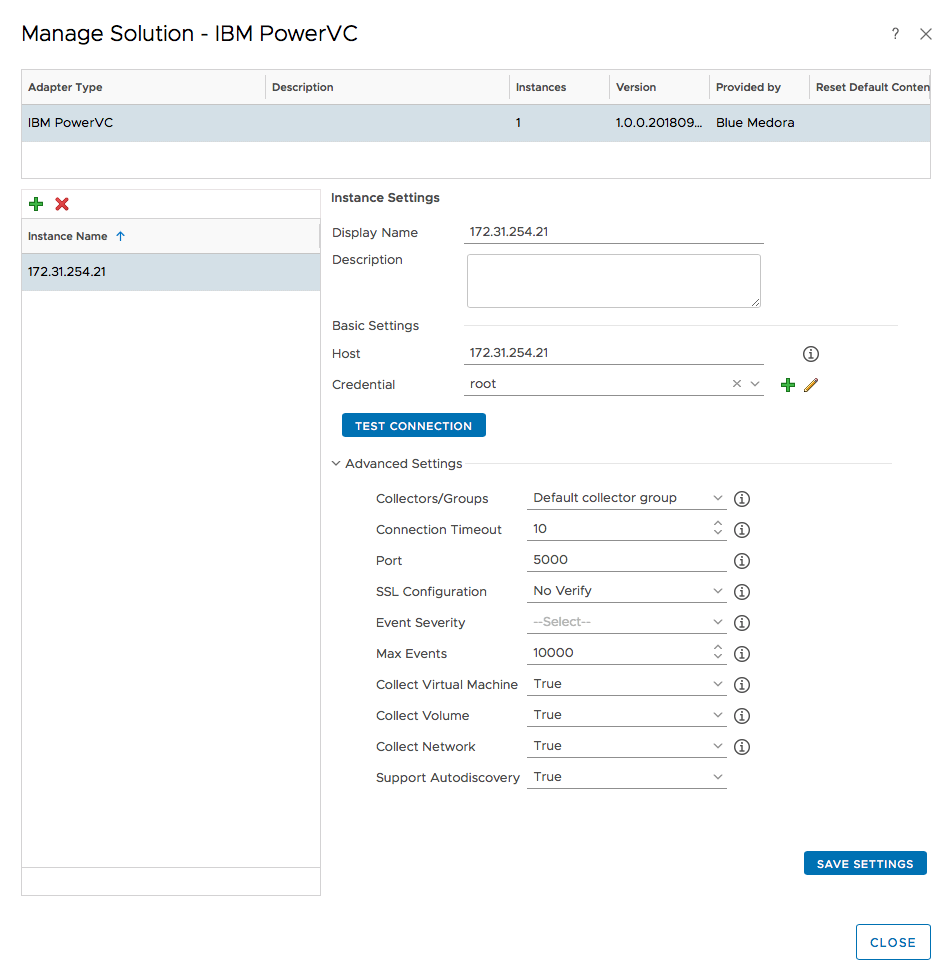
- In the Manage Solution window, enter the following information:
- Host - The PowerVC Host.
- Port - The HTTPS port to use (default 5000).
- Connection Timeout - The number of seconds to allow for the API to return a response.
- SSL Configuration - The SSL mode to use when connecting to the target. Either verify or no verify.
- Event Severity - The maximum event severity to collect.
- Max Events - The maximum number of events to collect.
- Collect Virtual Machine - Toggles collection of Virtual Machine Resources.
- Collect Volume - Toggles collection of Volume resources.
- Collect Network - Toggles collection of Network resources.
- Click Test Connection to test the configured connection information.
- Click Save Settings and Close to save your adapter instance.