The Inventory Tree (Traversal Spec) feature in vROps allows you to easily navigate your IBM PowerVC environment. The hierarchical structure implicitly shows relationships among resources and enables quick drill-downs to root-cause issues.
To access your IBM PowerVC Inventory Tree, select Environment from the top navigation bar, then select IBM PowerVC from the left panel.
| Example Inventory Tree | Icon Legend |
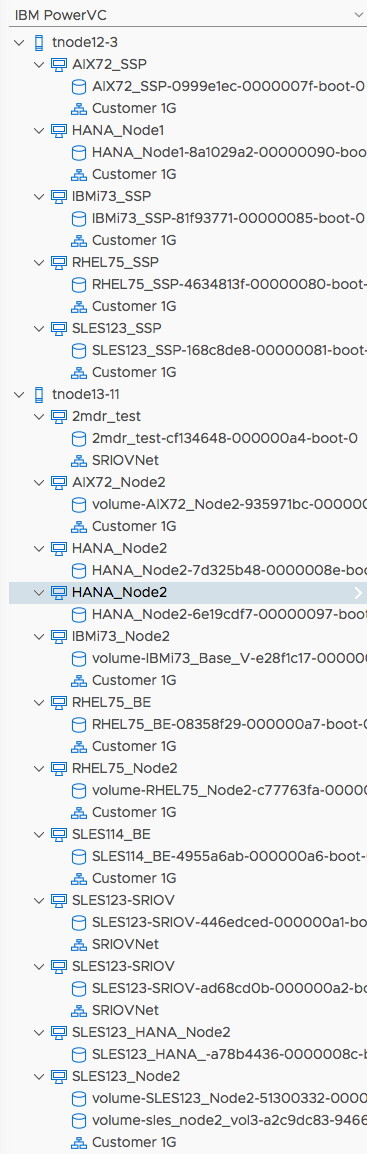
|
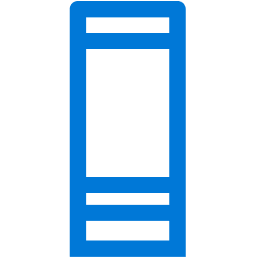
Power System  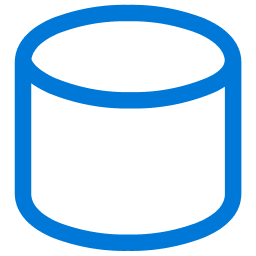
Volume 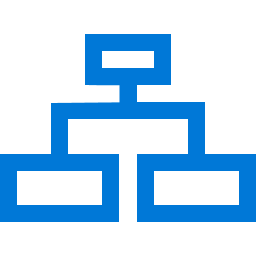 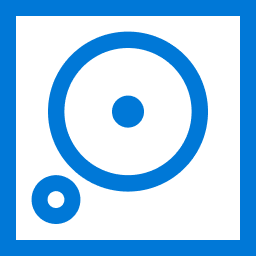
Storage  |