The Inventory Tree (Traversal Spec) feature in vROps allows you to easily navigate your NetApp E-Series environment. The hierarchical structure implicitly shows relationships among resources and enables quick drill-downs to root-cause issues.
To access your NetApp E-Series Inventory Tree, select Environment from the top navigation bar, then select NetApp E-Series from the left panel. Click on a resource from the Inventory Tree to populate details about the resource on the right.
| Example Inventory Tree – NetApp E-Series | Icon Legend |
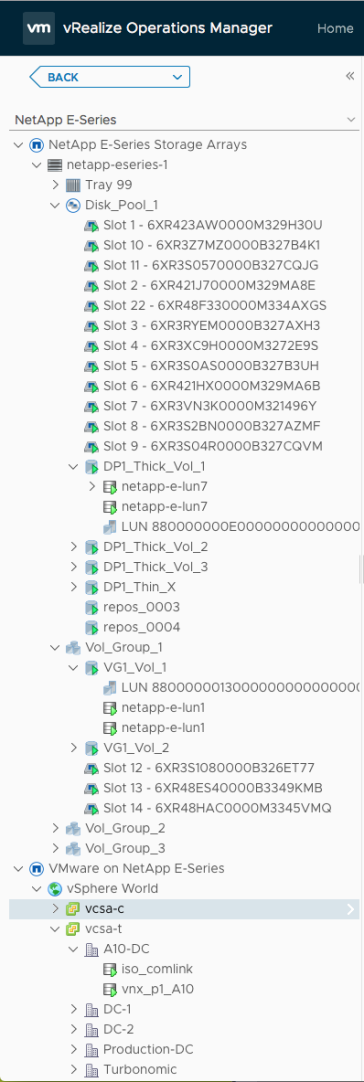 |

Array 
Controller* 
Drive* 
Dynamic Disk Pool 
Host Interface* 
LUN 
Network Interface* 
Tray 
Volume Group 
Volume*
Note: The resources indicated with asterisks (*) additionally have icons with overlaid
Power state indicators (On

, Off 
, and Suspended 
). These icons are used in the Inventory Tree/Environment tab areas of vROps, but are NOT available within Dashboard views. |