The Inventory Tree (Traversal Spec) feature in vROps allows you to easily navigate your NetApp HCI/SolidFire environment. The hierarchical structure implicitly shows relationships among resources and enables quick drill-downs to root-cause issues.
To access your NetApp HCI Inventory Tree, select Environment from the top navigation bar, then select NetApp HCI from the left panel. Click on a resource from the Inventory Tree to populate details about the resource on the right.
| Example Inventory Tree - NetApp HCI | Icon Legend |
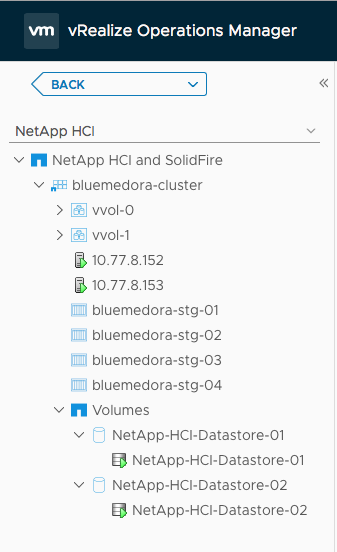 |

Cluster 
Storage Container 
Storage Node 
Volume 
VVOL |