Using the predictive analytics capabilities of the vROps Analysis Badges through capacity definitions, the Management Pack populates capacity and utilization breakdowns for the resource kinds listed in the table below.
Analysis Badge Example
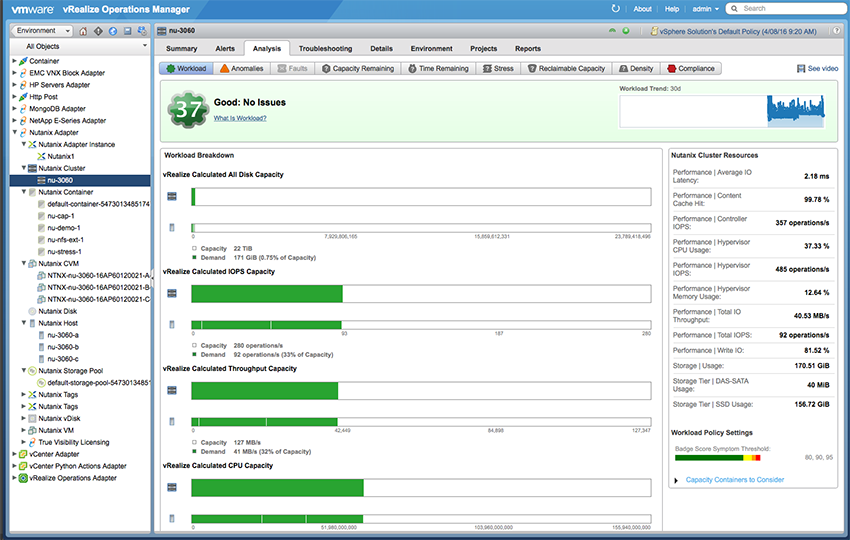
Note: IOPS and Throughput capacities are calculated based on a ‘max observed’ value over the past 30 days.
Capacity Definitions List
| Container | Use in Workload |
|---|---|
| Cluster | |
| vRealize Calculated All Disk Capacity | yes |
| vRealize Calculated IOPS Capacity | yes |
| vRealize Calculated Throughput Capacity | yes |
| vRealize Calculated CPU Capacity | yes |
| vRealize Calculated Memory Capacity | yes |
| Container | |
| vRealize Calculated All Disk Capacity | yes |
| vRealize Calculated Controller IOPS Capacity | yes |
| vRealize Calculated Controller Throughput Capacity | yes |
| Disk | |
| vRealize Calculated Disk Capacity | yes |
| vRealize Calculated IOPS Capacity | yes |
| vRealize Calculated Throughput Capacity | |
| Host | |
| vRealize Calculated All Disk Capacity | yes |
| vRealize Calculated IOPS Capacity | yes |
| vRealize Calculated Throughput Capacity | yes |
| vRealize Calculated CPU Capacity | yes |
| vRealize Calculated Memory Capacity | yes |
| vRealize Calculated DAS-SATA Capacity | yes |
| vRealize Calculated SSD Capacity | yes |
| Storage Pool | |
| vRealize Calculated All Disk Capacity | yes |
| vRealize Calculated IOPS Capacity | yes |
| vRealize Calculated Throughput Capacity | yes |
| vRealize Calculated DAS-SATA Capacity | yes |
| vRealize Calculated SSD Capacity | yes |
| vDisk | |
| vRealize Calculated Controller IOPS Capacity | yes |
| vRealize Calculated Controller Throughput Capacity | yes |
| VM | |
| vRealize Calculated All Disk Capacity | yes |
| vRealize Calculated Hypervisor IOPS Capacity | yes |
| vRealize Calculated Hypervisor Throughput Capacity | yes |
| vRealize Calculated CPU Capacity | yes |
| vRealize Calculated Memory Capacity | yes |
| CVM | |
| vRealize Calculated CPU Capacity | yes |
| vRealize Calculated Memory Capacity | yes |