To further customize how your Management Pack dashboards are displayed, several tags (containers) are currently available in the Management Pack for filtering dashboard widgets.
- VMware Tanzu Application Service Tag
- Diego Brains
- Cloud Controllers
- Consuls
- GoRouters
- Organizations
- PCF Systems
- VMware Tanzu Application Service Clusters Tag
- VMware Tanzu Application Service Clusters
- VMware Tanzu Application Service Cell Relatives Tag
- VMware Tanzu Application Service vCenter Servers
To select a tag for filtering, perform the following steps:
- From the top navigation bar, select Dashboards .
- Select the specific dashboard you want to filter.
- For the dashboard widget you want to filter, hover over the widget header at the top until icons appear on the right.
-
Select Edit Widget for the specific dashboard widget you want to filter.
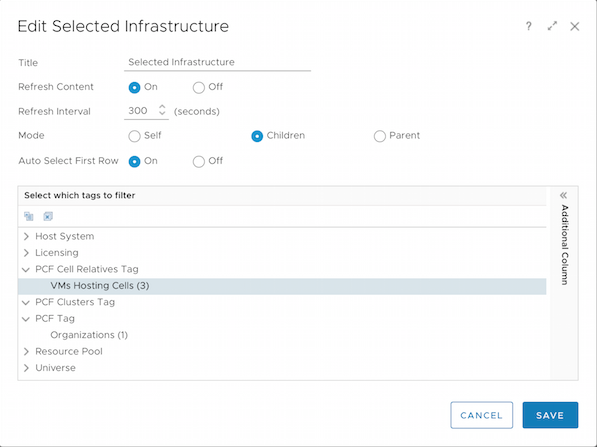
- In the dialog that appears, under Select which tags to filter , select the desired PCF tag from the list.
- To save your configuration and exit the Edit window, click Save .