The Performance tab of the vSphere Web Client displays several metrics that can be used to analyze memory usage.
Some of these memory metrics measure guest physical memory while other metrics measure machine memory. For instance, two types of memory usage that you can examine using performance metrics are guest physical memory and machine memory. You measure guest physical memory using the Memory Granted metric (for a virtual machine) or Memory Shared (for a host). To measure machine memory, however, use Memory Consumed (for a virtual machine) or Memory Shared Common (for a host). Understanding the conceptual difference between these types of memory usage is important for knowing what these metrics are measuring and how to interpret them.
The VMkernel maps guest physical memory to machine memory, but they are not always mapped one-to-one. Multiple regions of guest physical memory might be mapped to the same region of machine memory (when memory sharing) or specific regions of guest physical memory might not be mapped to machine memory (when the VMkernel swaps out or balloons guest physical memory). In these situations, calculations of guest physical memory usage and machine memory usage for an individual virtual machine or a host differ.
Consider the example in the following figure, which shows two virtual machines running on a host. Each block represents 4 KB of memory and each color/letter represents a different set of data on a block.
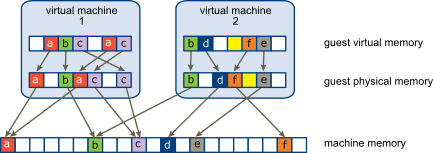
The performance metrics for the virtual machines can be determined as follows:
- To determine Memory Granted (the amount of guest physical memory that is mapped to machine memory) for virtual machine 1, count the number of blocks in virtual machine 1's guest physical memory that have arrows to machine memory and multiply by 4 KB. Since there are five blocks with arrows, Memory Granted is 20 KB.
- Memory Consumed is the amount of machine memory allocated to the virtual machine, accounting for savings from shared memory. First, count the number of blocks in machine memory that have arrows from virtual machine 1's guest physical memory. There are three such blocks, but one block is shared with virtual machine 2. So count two full blocks plus half of the third and multiply by 4 KB for a total of 10 KB Memory Consumed.
- Memory Shared for the host is the sum of each virtual machine's Memory Shared. Calculate shared memory by looking at each virtual machine's guest physical memory and counting the number of blocks that have arrows to machine memory blocks that themselves have more than one arrow pointing at them. There are six such blocks in the example, so Memory Shared for the host is 24 KB.
- Memory Shared Common is the amount of machine memory shared by virtual machines. To determine common memory, look at the machine memory and count the number of blocks that have more than one arrow pointing at them. There are three such blocks, so Memory Shared Common is 12 KB.
The memory metrics that measure guest physical memory and machine memory might appear contradictory. In fact, they are measuring different aspects of a virtual machine's memory usage. By understanding the differences between these metrics, you can better use them to diagnose performance issues.