Software and dependent hardware iSCSI adapters depend on the VMkernel networking. If you use the software or dependent hardware iSCSI adapters, you must configure connections for the traffic between the iSCSI component and the physical network adapters.
Configuring the network connection involves creating a virtual VMkernel adapter for each physical network adapter. You then associate the VMkernel adapter with an appropriate iSCSI adapter. This process is called port binding.
For specific considerations on when and how to use network connections with software iSCSI, see the VMware knowledge base article at http://kb.vmware.com/kb/2038869.
Multiple Network Adapters in iSCSI Configuration
If your host has more than one physical network adapter for software and dependent hardware iSCSI, use the adapters for multipathing.
You can connect the software iSCSI adapter with any physical NICs available on your host. The dependent iSCSI adapters must be connected only to their own physical NICs.
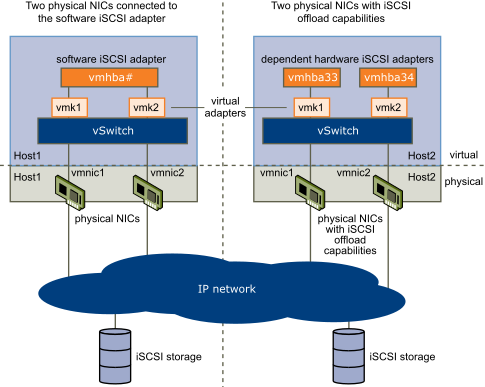
The iSCSI adapter and physical NIC connect through a virtual VMkernel adapter, also called the virtual network adapter or the VMkernel port. You create a VMkernel adapter (vmk) on a vSphere switch (vSwitch) using 1:1 mapping between each virtual and physical network adapter.
One way to achieve the 1:1 mapping when you have multiple NICs, is to designate a separate vSphere switch for each virtual-to-physical adapter pair.
The following examples show configurations that use vSphere standard switches, but you can use distributed switches as well. For more information about vSphere distributed switches, see the vSphere Networking documentation.
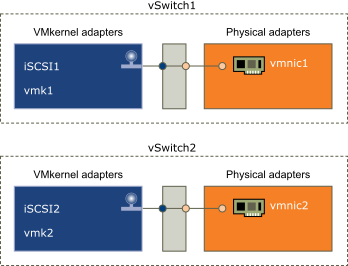
An alternative is to add all NICs and VMkernel adapters to a single vSphere standard switch. In this case, you must override the default network setup and make sure that each VMkernel adapter maps to only one corresponding active physical adapter.
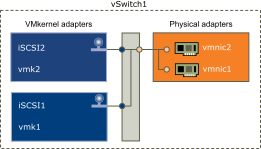
The following table summarizes the iSCSI networking configuration discussed in this topic.
| iSCSI Adapters | VMkernel Adapters (Ports) | Physical Adapters (NICs) |
|---|---|---|
| Software iSCSI | ||
| vmhbaX2 | vmk1 | vmnic1 |
| vmk2 | vmnic2 | |
| Dependent Hardware iSCSI | ||
| vmhbaX3 | vmk1 | vmnic1 |
| vmhbaX4 | vmk2 | vmnic2 |