VMware provides supported paths for migrating from vCenter Server version 5.5 and version 6.0 installations on Windows to vCenter Server Appliance 6.5 installations.
You can migrate the following deployments:
| Source Configuration | Target Configuration |
|---|---|
| vCenter Server 5.5 with an embedded vCenter Single Sign-On instance on Windows | vCenter Server Appliance 6.5 with an embedded Platform Services Controller appliance |
| vCenter Server 6.0 with an embedded Platform Services Controller instance on Windows | |
| vCenter Single Sign-On 5.5 instance on Windows | External Platform Services Controller 6.5 appliance |
| Platform Services Controller 6.0 instance on Windows | |
| vCenter Server 5.5 instance on Windows | vCenter Server Appliance 6.5 with an external Platform Services Controller appliance |
| vCenter Server 6.0 instance on Windows |
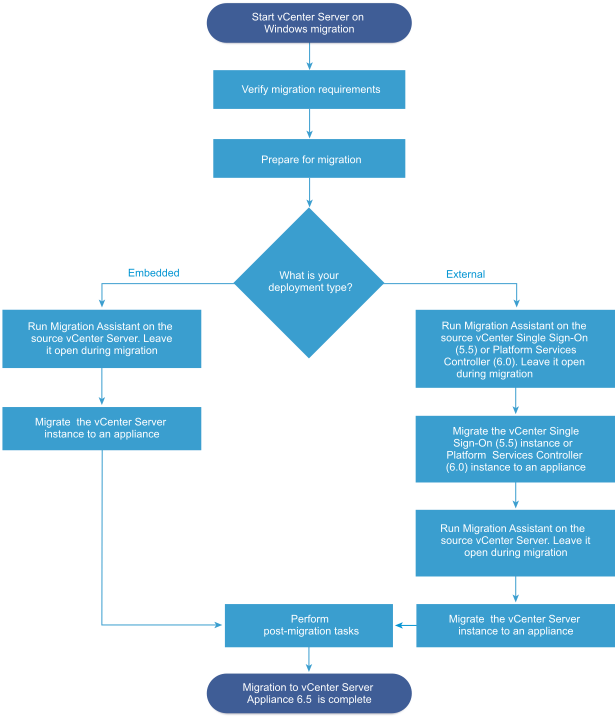
You can use the GUI method or the CLI method to migrate your vCenter Server installation from Windows to an appliance.
- GUI Migration of vCenter Server with an Embedded vCenter Single Sign-On or Platform Services Controller to an Appliance
- GUI Migration of vCenter Server with an External vCenter Single Sign-On or Platform Services Controller to an Appliance
- CLI Migration of a vCenter Server Installation from Windows to an Appliance
Important: You cannot change your deployment type during migration.