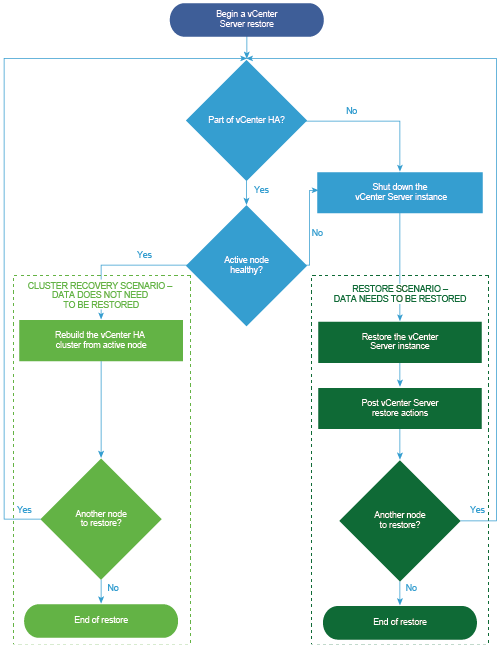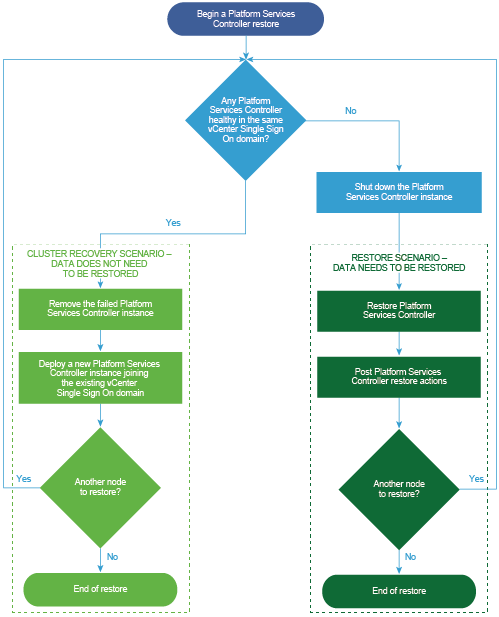You can use a third-party product that is integrated with VMware vSphere Storage APIs - Data Protection to restore a virtual machine that contains vCenter Server, vCenter Server Appliance, or Platform Services Controller.
You can perform an image-based restore of a virtual machine that contains vCenter Server, a vCenter Server Appliance, or a Platform Services Controller. The virtual machine must use a fully qualified domain name (FQDN) with correct DNS resolution, or the host name of the machine must be configured to be an IP address. If the host name is configured as an IP address, the IP address cannot be changed.
You can restore a virtual machine to the original location by either overwriting the backed up virtual machine or by creating a new virtual machine that contains the restored vCenter Server, vCenter Server Appliance, or Platform Services Controller on the same ESXi host. You can also restore the virtual machine on a new ESXi host.
You can restore a virtual machine that contains vCenter Server or a Platform Services Controller instance directly on the ESXi host that is running the third-party appliance when the vCenter Server service becomes unavailable or when you cannot access the third-party user interface by using the vSphere Client.