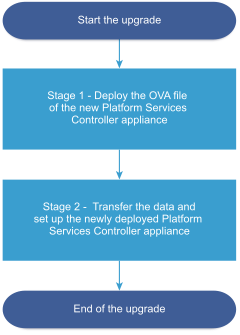You can use the GUI installer to perform an interactive upgrade of a Platform Services Controller appliance 6.0 to version 6.7. You must run the GUI upgrade from a Windows, Linux, or Macintosh computer that is in the same network as the appliance that you want to upgrade.
Important: You must upgrade
Platform Services Controller instances configured for High Availability (HA) in an ordered sequence.
When upgrading multiple instances of Platform Services Controllerconfigured in a HA environment, you upgrade the instances one by one in sequence. To learn about upgrading Platform Services Controller in sequence, see Knowledge Base article KB 53661.
Note: vCenter Server deployments using an external Platform Services Controller will not be supported in future a vSphere release. Deploy or upgrade to a vCenter Server deployment using an embedded Platform Services Controller. For more information, see Knowledge Base article
KB 60229.