When you upgrade or migrate a deployment with multiple vCenter Server instances, the upgrade or migration order matters.
You upgrade or migrate externally deployed Platform Services Controller 6.0 and 6.5 instances first. You temporarily leave the vCenter Server instances at version 6.0 or version 6.5 while you complete the upgrade or migration process for thePlatform Services Controller 6.0 or 6.5 instances.
- You must upgrade or migrate your Platform Services Controller 6.0 or 6.5 instances sequentially.
- For a mixed-platform installation with Platform Services Controller 6.0 or 6.5 instances on Windows and vCenter Server Appliance instances, upgrade or migrate all the Platform Services Controller 6.0 or 6.5 instances on Windows before upgrading any vCenter Server Appliance instances.
- For a mixed-platform installation with Platform Services Controller 6.0 or 6.5 appliances and vCenter Server instances on Windows, upgrade all Platform Services Controller 6.0 or 6.5 appliances before upgrading or migrating any vCenter Server instances on Windows.
- After upgrading or migrating your Platform Services Controller 6.0 or 6.5 instances, you can upgrade vCenter Server instances. vCenter Server instances that point to the same Platform Services Controller can be upgraded or migrated concurrently.
When you upgrade an externally deployed Platform Services Controller 6.0 instance to an externally deployed Platform Services Controller 6.7 instance, the legacy vCenter Server instances that were using the component are not affected. The legacy vCenter Server instances continue to operate with the upgraded Platform Services Controller just as they operated before the upgrade without any problems or required reconfiguration. Legacy vCenter Server instances continue to be visible to the legacy vSphere Web Client, though vCenter Server 6.7 instances are not visible to the legacy vSphere Web Clients.
Transitional behavior during a migration from a vCenter Server deployment on Windows to an appliance deployment is the same as for a vCenter Server upgrade on Windows.

The transitional order and behavior are the same for vCenter Server 6.0 or 6.5 environments when upgrading or migrating to vCenter Server 6.7 environments. The vCenter Server 6.0 instances continue operating with the Platform Services Controller 6.7 instance as they did before the upgrade or migration, without any problems or required action.
The only action required for a mixed-version environment after transition is a restart of any legacy vSphere Web Client instances if they will be used to view vCenter Server instances that are not yet upgraded or migrated.

For example, a deployment with three vCenter Server instances and two external Platform Services Controller instances must be upgraded or migrated one instance at a time to version 6.7.
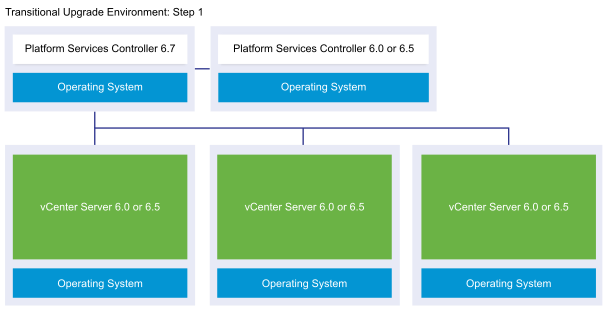
Upgrading or migrating the first external Platform Services Controller instance to an external Platform Services Controller of the current version has no impact on the legacy vCenter Server instances.

Upgrading or migrating the second external Platform Services Controller instance to the current version has no impact on the behavior of the legacy vCenter Server instances.

After upgrading the first vCenter Server instance to 6.7, changes occur in the connectivity between the vCenter Server instances.
- The two remaining legacy vSphere Web Client instances can no longer view the newly upgraded vCenter Server 6.7 instance after it joins the Platform Services Controller instance.
- The legacy vSphere Web Client instances can still view the legacy vCenter Server instances after they are restarted.
- The vSphere Web Client 6.7 instance that is part of the newly upgraded vCenter Server 6.7 instance can view the legacy vCenter Server instances and 6.7 instances.
After upgrading the second vCenter Server instance to 6.7, further changes occur in the connectivity between the vCenter Server instances:
- Linked Mode functionality is replaced by Enhanced Linked Mode functionality between the newly upgraded vCenter Server 6.7 instances after they are joined to the Platform Services Controller.
- The remaining legacy vSphere Web Client instance can no longer view the vCenter Server 6.7 instances.
- The legacy vSphere Web Client instance can still view the legacy vCenter Server instances after they are restarted.
- The vSphere Web Client 6.7 instances that are part of the newly upgraded vCenter Server 6.7 instances can view the legacy vCenter Server instances and 6.7 instances.

After upgrading the third and final vCenter Server instance to 6.7, all the vCenter Server instances are connected with full vCenter Server 6.7 functionality.
- Enhanced Linked Mode functionality replaces Linked Mode functionality between all the legacy vCenter Server instances after they are joined to the Platform Services Controller 6.7 instances.
- The vSphere Web Client 6.7 instances can view all the vCenter Server 6.7 instances.