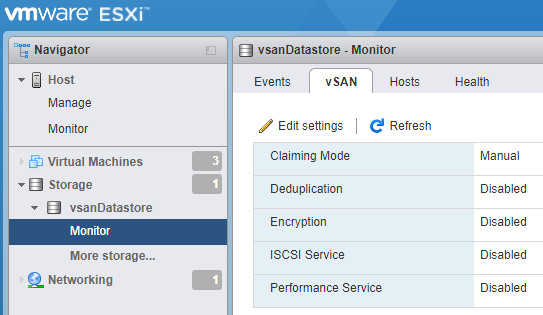You can edit the settings for a vSAN datastore when you must exit from a misconfigured state of the current host.
You can only edit the Claiming Mode and Deduplication settings for a vSAN datastore. These changes take effect only on the current host. They are not synced to the other hosts participating into the vSAN cluster.
Note: Only use these settings for troubleshooting.
Procedure
- Click Storage in the VMware Host Client inventory.
- On the Datastores tab, click a vSAN datastore from the table.
- Click Monitor and click the vSAN tab.
- Click Edit settings.
The
Edit Settings dialog box opens.
- Change the settings.Select Auto or Manual from the Claiming Mode.
| Option |
Action |
| Claiming Mode |
- Select Auto or Manual from the Claiming Mode.
|
| Deduplication |
- Select Enabled or Disabled for the Deduplication.
|
- Click Save.