vSphere objects inherit permissions from a parent object in the hierarchy. Content libraries work in the context of a single vCenter Server instance. However, content libraries are not direct children of a vCenter Server system from an inventory perspective.
The direct parent for content libraries is the global root. This means that if you set a permission at a vCenter Server level and propagate it to the children objects, the permission applies to data centers, folders, clusters, hosts, virtual machines, and so on, but does not apply to the content libraries that you see and operate with in this vCenter Server instance. To assign a permission on a content library, an Administrator must grant the permission to the user as a global permission. Global permissions support assigning privileges across solutions from a global root object.
The figure illustrates the inventory hierarchy and the paths by which permissions can propagate.
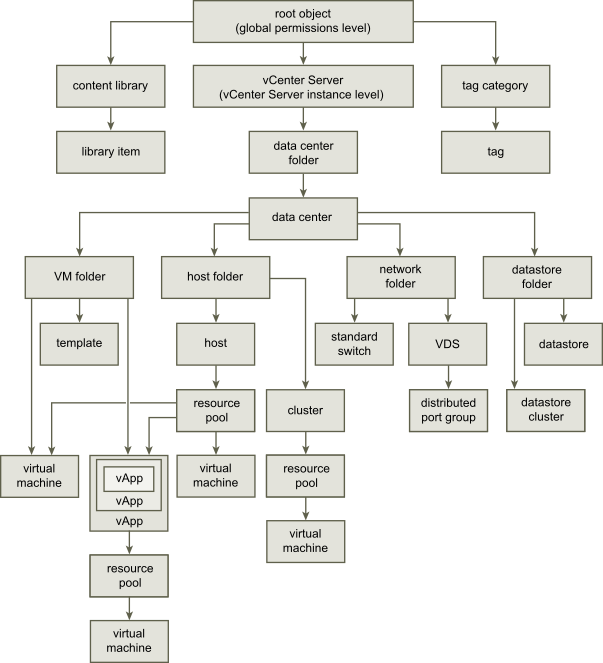
To let a user manage a content library and its items, an Administrator can assign the Content Library Administrator role to that user as a global permission. The Content Library Administrator role is a sample role in the vSphere Client.
Users who are Administrators can also manage libraries and their contents. If a user is an Administrator at a vCenter Server level, they have sufficient privileges to manage the libraries that belong to this vCenter Server instance, but cannot see the libraries unless they have a Read-Only role as a global permission.
For example, a user has an Administrator role that is defined at a vCenter Server level. When the Administrator navigates to Content Libraries in the object navigator, he sees 0 libraries despite there are existing libraries in the vSphere inventory of that vCenter Server instance. To see the libraries, the Administrator needs a Read-Only role assigned as a global permission.
Administrators whose role is defined as a global permission can see and manage the libraries in all vCenter Server instances that belong to the global root.
Because content libraries and their children items inherit permissions only from the global root object, when you navigate to a library or a library item and click Configure tab, you can see there is no Permissions tab. An Administrator cannot assign individual permissions on different libraries or different items within a library.