vSphere is a sophisticated product with multiple components to install and set up. To ensure a successful vSphere deployment, understand the sequence of tasks required.
Installing vSphere includes the following tasks:
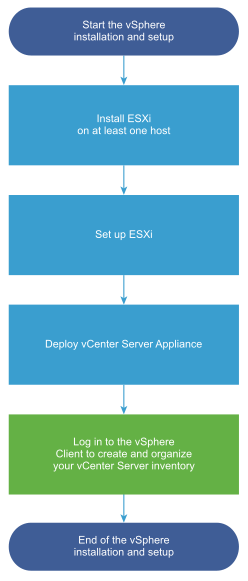
- Read the vSphere release notes.
- Install ESXi.
- Verify that your system meets the minimum hardware requirements. See ESXi Requirements.
- Determine the ESXi installation option to use. See Options for Installing ESXi.
- Determine where you want to locate and boot the ESXi installer. See Media Options for Booting the ESXi Installer. If you are using PXE to boot the installer, verify that your network PXE infrastructure is properly set up. See Network Booting the ESXi Installer.
- Create a worksheet with the information you will need when you install ESXi. See Required Information for ESXi Installation.
- Install ESXi.
Note: You can also provision ESXi hosts by using vSphere Auto Deploy, but vSphere Auto Deploy is installed together with vCenter Server. To provision ESXi hosts by using Auto Deploy, you must install vCenter Server.
- Configure the ESXi boot and network settings, the direct console, and other settings. See Setting Up ESXi and After You Install and Set Up ESXi.
- Consider setting up a syslog server for remote logging, to ensure sufficient disk storage for log files. Setting up logging on a remote host is especially important for hosts with limited local storage. See Required Free Space for System Logging and Configure Syslog on ESXi Hosts.
- Install vCenter Server.
For detailed information, see the vCenter Server Installation and Setup guide.