By using the VMware Host Client, you can add a sound controller to a virtual machine.
Procedure
- Click Virtual Machines in the VMware Host Client inventory.
- Right-click a virtual machine in the list and select Edit settings from the pop-up menu.
- On the Virtual Hardware tab, select Add other device and select Sound controller from the drop-down menu.
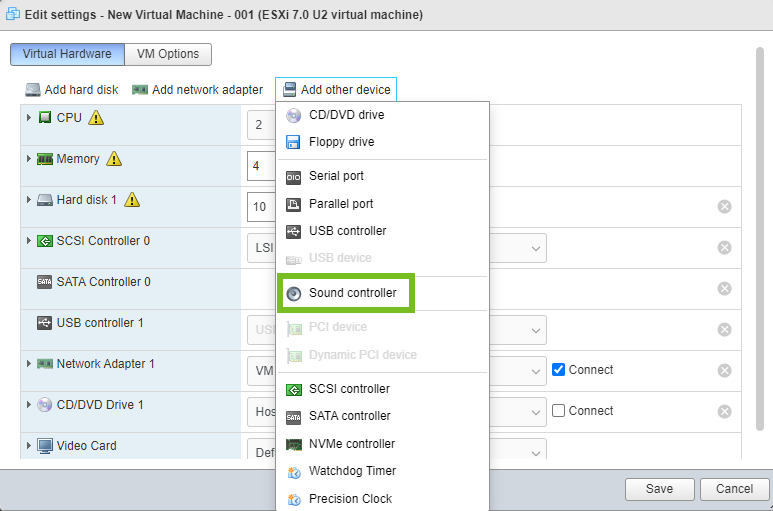
The sound controller appears in the list of available hardware devices for the virtual machine.
- From the Sound card drop-down menu, select which sound controller to connect to the virtual machine.
- Click Save.