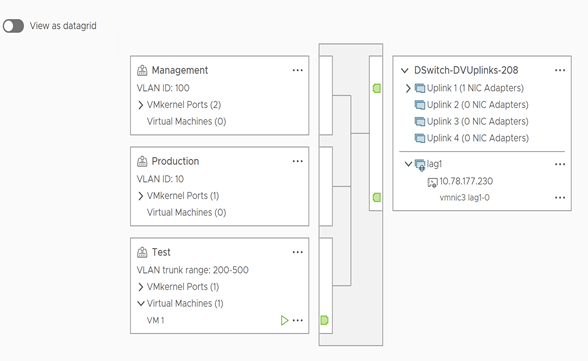You migrated physical NICs to the ports of the link aggregation group (LAG). Set the LAG as active and move all standalone uplinks as unused in the teaming and failover order of the distributed port groups.
Procedure
- Navigate to the distributed switch.
- From the Actions menu, select .
- Select Teaming and failover and click Next.
- Select the port groups where you set the LAG as standby and click Next.
- In Failover order, use the up and down arrows to move the LAG in the Active list, all standalone uplinks in the Unused list, and leave the Standby list empty.
- Click Next and click Finish.
Results
You safely migrated network traffic from standalone uplinks to a LAG for distributed port groups and created a valid LACP teaming and failover configuration for the groups.
Example: Topology of a Distributed Switch that Uses a LAG
If you configure a LAG with two ports to handle the traffic of a distributed port group, you can check the topology of the distributed switch to view how it changed as a result of the new configuration.