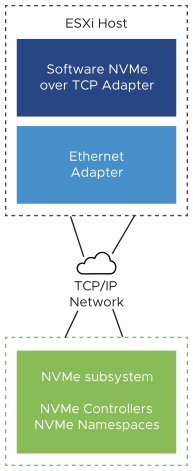ESXi supports local NVMe over PCIe storage and shared NVMe-oF storage, such as NVMe over Fibre Channel, NVMe over RDMA (RoCE v2) and NVMe over TCP.
In NVMe-oF environments, targets can present namespaces, equivalent to LUNs in SCSI, to a host in active/active or asymmetric access modes. ESXi is able to discover and use namespaces presented in either way. ESXi internally emulates NVMe-oF targets as SCSI targets and presents them as active/active SCSI targets or implicit ALUA SCSI targets.
VMware NVMe over PCIe
In this configuration, your ESXi host uses a PCIe storage adapter to access one or more local NVMe storage devices. After you install the adapter on the host, the host discovers available NVMe devices, and they appear in the list of storage devices in the vSphere Client.

VMware NVMe over FC
This technology maps NVMe onto the Fibre Channel protocol to enable the transfer of data and commands between a host computer and a target storage device. This transport can use existing Fibre Channel infrastructure upgraded to support NVMe.
To access the NVMe over Fibre Channel storage, install a Fibre Channel storage adapter that supports NVMe on your ESXi host. You do not need to configure the adapter. It automatically connects to an appropriate NVMe subsystem and discovers all shared NVMe storage devices that it can reach. You can later reconfigure the adapter and disconnect its controllers or connect other controllers that were not available during the host boot. For more information, see Add Controller for NVMe over Fabrics.

NVMe over RDMA (RoCE v2)
This technology uses a remote direct memory access (RDMA) transport between two systems on the network. The transport enables data exchange in the main memory bypassing the operating system or the processor of either system. ESXi supports RDMA over Converged Ethernet v2 (RoCE v2) technology, which enables a remote direct memory access over an Ethernet network.
To access storage, the ESXi host uses an RDMA network adapter installed on your host and a software NVMe over RDMA storage adapter. You must configure both adapters to use them for storage discovery. For more information, see Configure Adapters for NVMe over RDMA (RoCE v2) Storage.
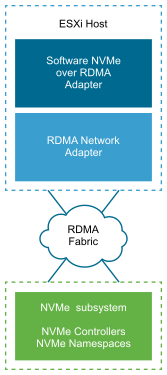
NVMe over TCP
This technology uses Ethernet connections between two systems. To access storage, the ESXi host uses a network adapter installed on your host and a software NVMe over TCP storage adapter. You must configure both adapters to use them for storage discovery. For more information, see Configure Adapters for NVMe over TCP Storage.