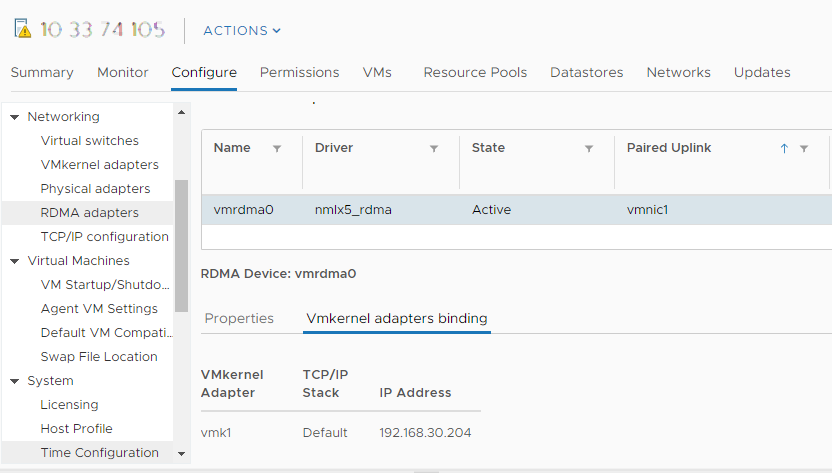You can configure VMkernel port binding for the RDMA adapter using a vSphere standard switch and one uplink per switch. Configuring the network connection involves creating a virtual VMkernel adapter for each physical network adapter. You use 1:1 mapping between each virtual and physical network adapter.
Procedure
- Create a vSphere standard switch with a VMkernel adapter and the network component.
- In the vSphere Client, select your host and click the Networks tab.
- Click .
- Select VMkernel Network Adapter and click NEXT.
- Select New standard switch and click NEXT.
- Under Assigned adapters, click +.
The list of available physical adapters is displayed.
- Select the required physical adapter vmnic, and click OK.
Note: Ensure to select the physical network adapter that corresponds to the RDMA adapter. To see the association between the RDMA adapter vmrdma, and the physical network adapter vmnic, see View RDMA Network Adapters.
- Under VMkernel port settings, enter the required values.
If you are using VLAN for the storage path, enter the VLAN ID.
- In the IP settings list, enter the VMkernel IPv4 settings.
- Under Available services, select NVMe over RDMA.
- Verify that your switch is correctly configured.
- On the Configure tab, select Virtual switches under Networking.
- Expand the switch and verify its configuration.
The illustration shows that the physical network adapter and the VMkernel adapter are connected to the vSphere standard switch. Through this connection, the RDMA adapter is bound to the VMkernel adapter.
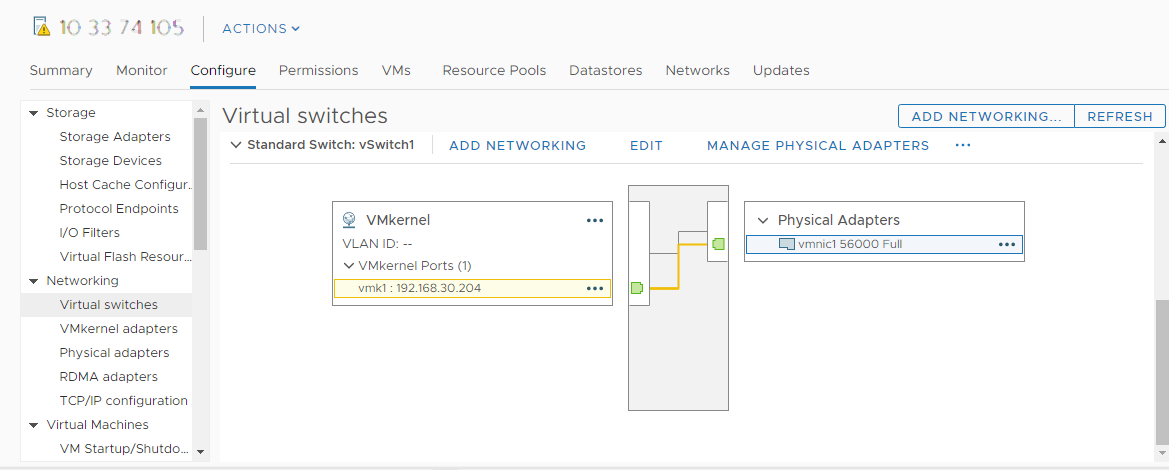
- Verify the configuration of the VMkernel binding for the RDMA adapter.
- Under Networking list, click RDMA adapters, and select the RDMA adapter from the list.
- Click the VMkernel adapters binding tab and verify that the associated VMkernel adapter appears on the page.
In this example, the vmrdma0 RDMA adapter is paired to the vmnic1 network adapter and is connected to the vmk1 VMkernel adapter.