When you add a physical PMem device to a host, ESXi detects the PMem resource and exposes it as a host-local PMem datastore to the virtual machines that run on the host. Depending on the guest operating system, virtual machines can have direct access to the PMem resources.
Each host can have only one local PMem datastore that pools and represents all PMem resources of the host.
Persistent memory combines the properties of both memory and storage. So, virtual machines can consume the PMem resources of the ESXi host as memory (through virtual NVDIMM devices) or as storage (through virtual PMem hard disks).
The host-local PMem datastore stores all direct-accessed NVDIMM devices and virtual PMem hard disks.
Virtual PMem (vPMem)
In this mode, if the guest operating system is PMem-aware, the virtual machine can have direct access to the physical PMem resources of the host and use them as standard, byte-addressable memory.
Virtual machines use virtual non-volatile dual in-line memory modules (NVDIMMs) for direct access to PMem. The NVDIMM is a memory device that sits on an ordinary memory channel, but contains non-volatile memory. In vSphere 6.7, the virtual NVDIMM is a new type of device that represents the physical PMem regions of the host. A single virtual machine can have up to 64 virtual NVDIMM devices. Each NVDIMM device is stored on the host-local PMem datastore.
Virtual PMem Disks (vPMemDisk)
In this mode, the virtual machine does not have direct access to the PMem resources of the host.
You must add a virtual PMem hard disk to the virtual machine. A virtual PMem hard disk is a traditional SCSI disk to which the PMem Storage Policy is applied. The policy automatically places the hard disk on the host-local PMem datastore.
In this mode of usage, there are no requirements for the hardware version of the virtual machine and the guest operating system.
The following diagram illustrates how the persistent memory components interact.
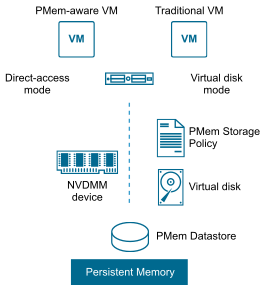
For information about how to configure and manage VMs with NVDIMMs or virtual persistent memory disks, see the vSphere Resource Management documentation.