Use the data migration pre-check to determine the impact of data migration options when placing a host into maintenance mode or removing it from the cluster.
Before you place a vSAN host into maintenance mode, run the data migration pre-check. The test results provide information to help you determine the impact to cluster capacity, predicted health checks, and any objects that will go out of compliance. If the operation will not succeed, pre-check provides information about what resources are needed.
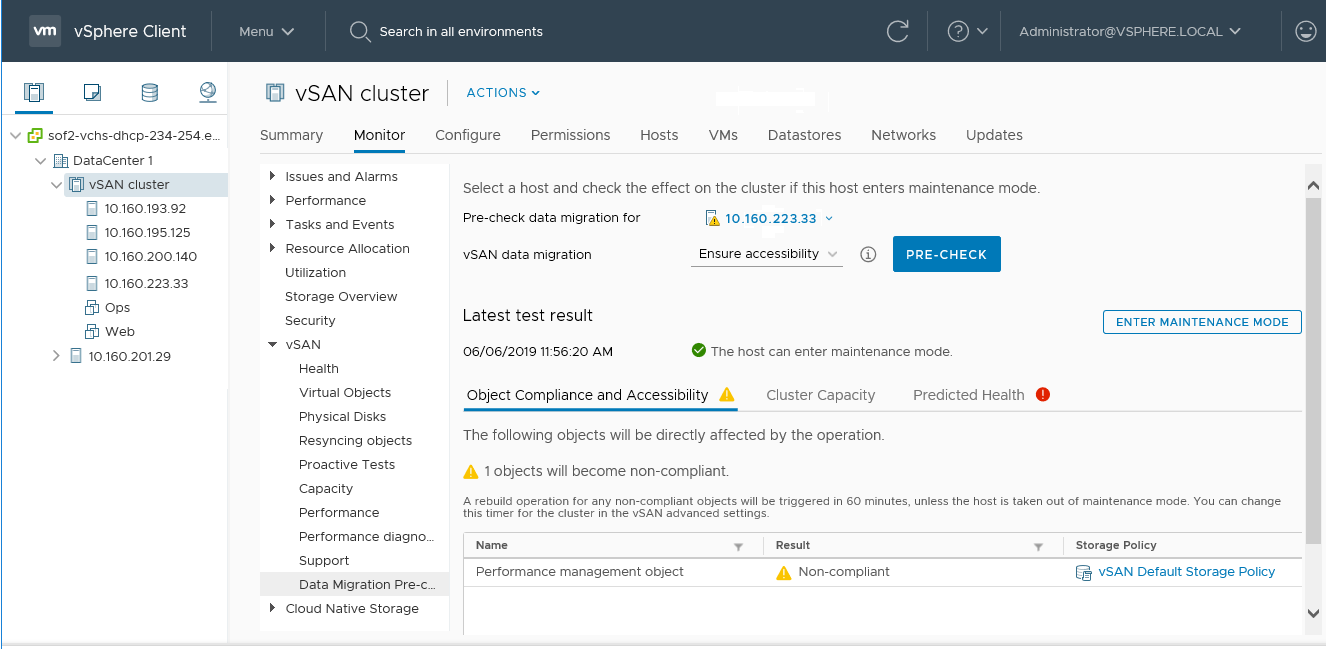
Procedure
What to do next
If the pre-check indicates that you can place the host into maintenance mode, you can click Enter Maintenance Mode to migrate the data and place the host into maintenance mode.