Use the Datastore Sharing page to view remote datastores mounted to the local vSAN cluster, and client clusters sharing the local datastore.
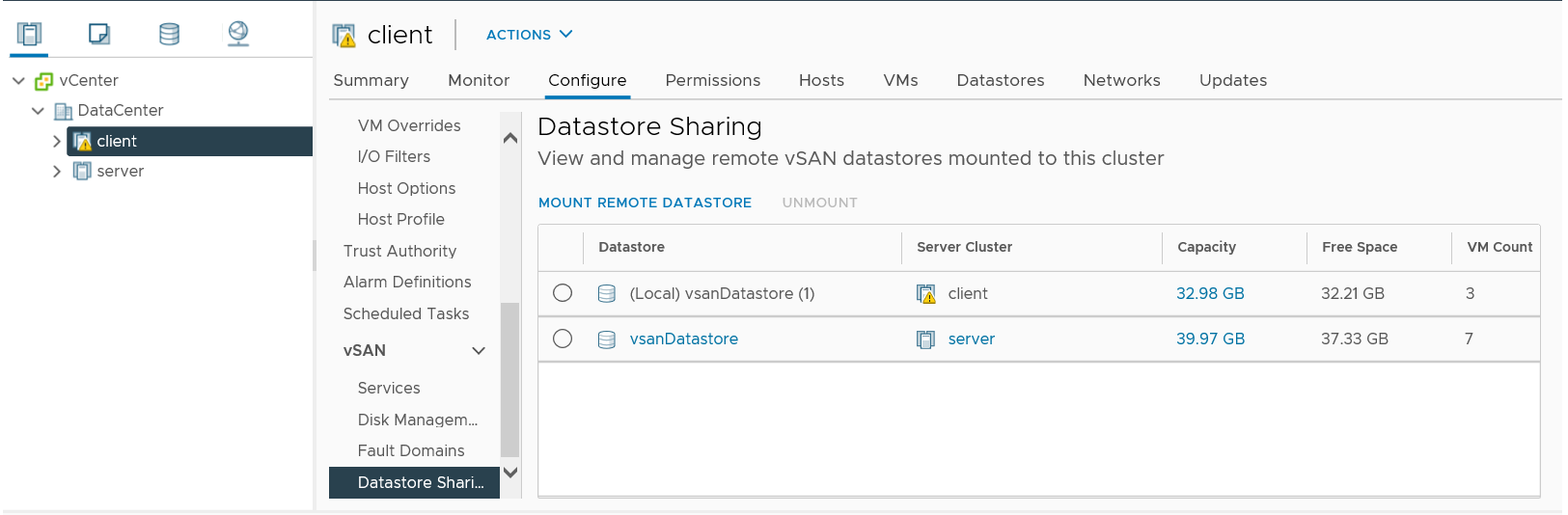
Procedure
- Navigate to the local vSAN cluster.
- Click the Configure tab.
- Under vSAN, click Datastore Sharing.
Results
This view lists information about each datastore mounted to the local cluster.
- Server cluster that hosts the datastore
- Capacity of the datastore
- Free space available
- Number of VMs using the datastore (number of VMs using the compute resources of the local cluster, but the storage resources of the server cluster)
- Client clusters that have mounted the datastore
What to do next
You can mount or unmount remote datastores from this page.