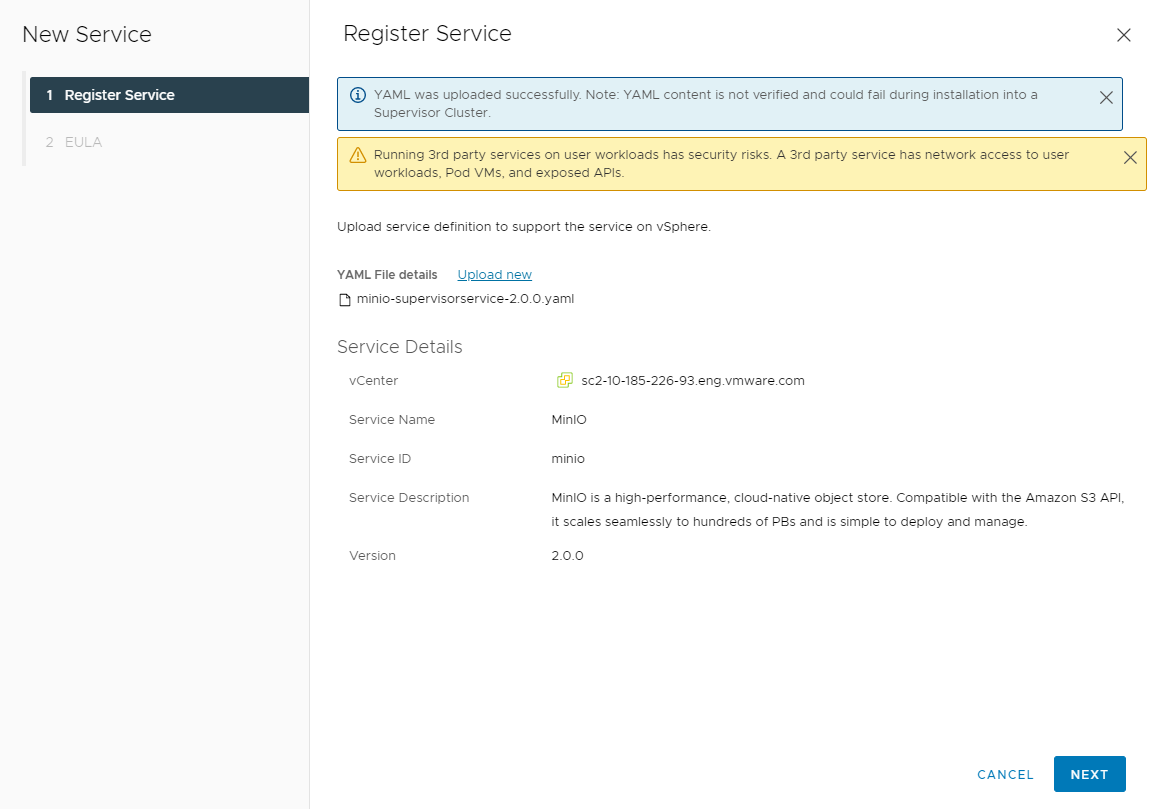You can add Supervisor Services to the vCenter Server system where your vSphere with Tanzu environment runs. After adding services to vCenter Server, you install Supervisor Services on Supervisor Clusters so that your DevOps engineers can use the services in Kubernetes workloads.
- Learn more about the supported Supervisor Services and how to download their service YAML files at http://vmware.com/go/supervisor-service.
Prerequisites
Verify that you have the Manage Supervisor Services privilege on the vCenter Server system where you add the service.
Procedure
Results
The Supervisor Service and all of its information is registered with the vCenter Server system. The service is in Active state.
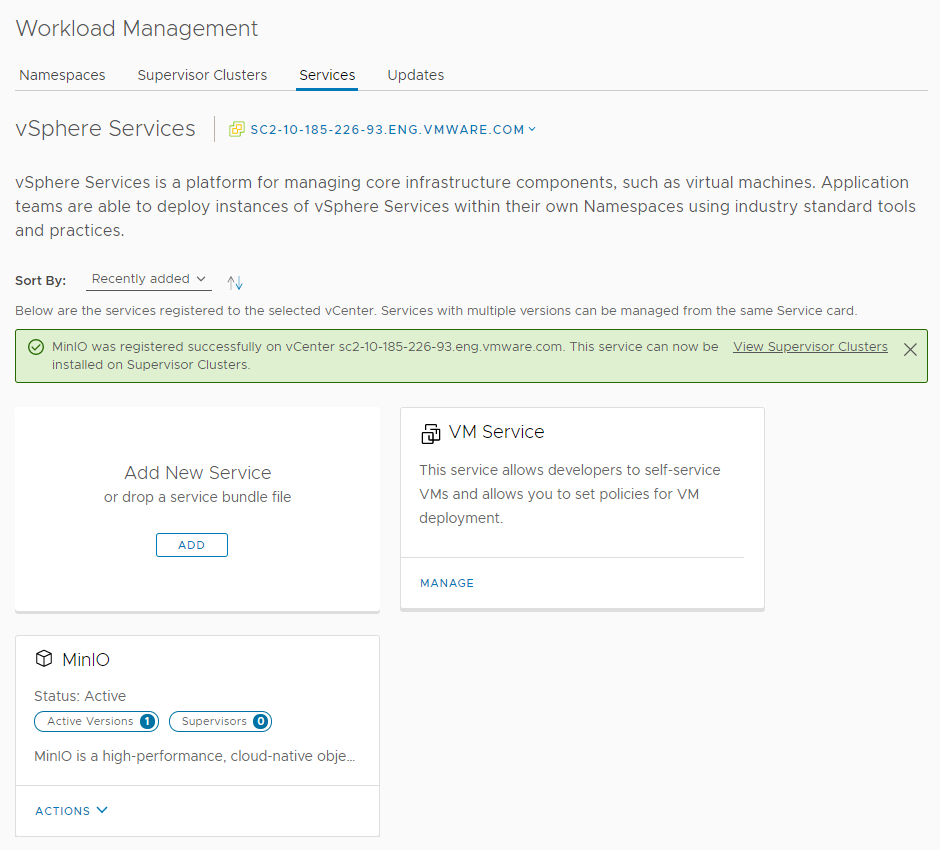
What to do next
Install the Supervisor Service on Supervisor Clusters so that your DevOps engineers can use it in Kubernetes workloads. See Install a Supervisor Service on Supervisor Clusters.