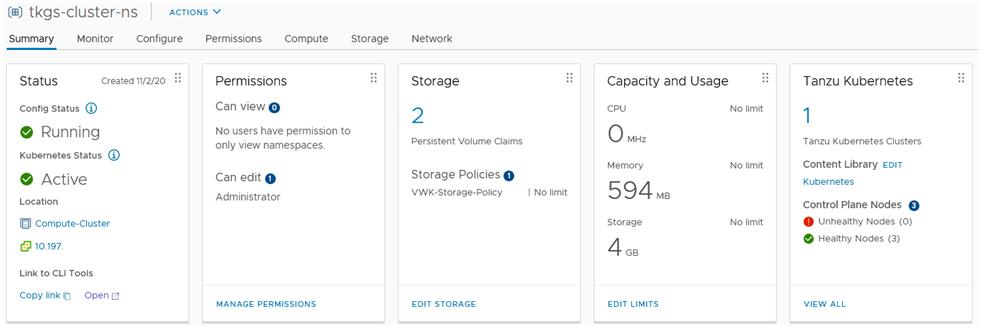You can monitor and manage different aspects of a vSphere Namespace, such as resource consumption for the namespace as well as the number of different Kubernetes objects that exist in a namespace and they states.
Procedure
- Log in to the vCenter Server using the vSphere Client.
- Navigate to the view.
- Select the vCenter Cluster where you have enabled Workload Management.
- Select the Namespaces resource pool and expand its contents.
The
Supervisor Cluster control plane nodes are located in the Namespaces resource pool. In addition, each
vSphere Namespace that is created for this
Supervisor Cluster is located in the
Namespaces resource pool.
- Select the vSphere Namespace object, which is represented as a window icon.
In the
Summary tab you see the various configuration sections for the
vSphere Namespace, including
Status,
Permissions,
Storage,
Capacity and Usage, and
Tanzu Kubernetes. From this screen you can manage any of these settings.