A virtual disk hides the physical storage layer from the virtual machine's operating system.
Regardless of the type of storage device that your host uses, the virtual disk always appears to the virtual machine as a mounted virtual storage device. As a result, you can run operating systems that are not certified for specific storage equipment, such as SAN, in the virtual machine.
When a virtual machine communicates with its virtual disk stored on a datastore, it issues virtual device interface commands appropriate for the device. Because datastores can exist on various types of physical storage, these commands are encapsulated into other forms, depending on the protocol that the ESXi host uses to connect to a storage device.
Virtual Machines Accessing Different Types of Storage depicts five virtual machines that use different types of storage to illustrate the differences between each type.
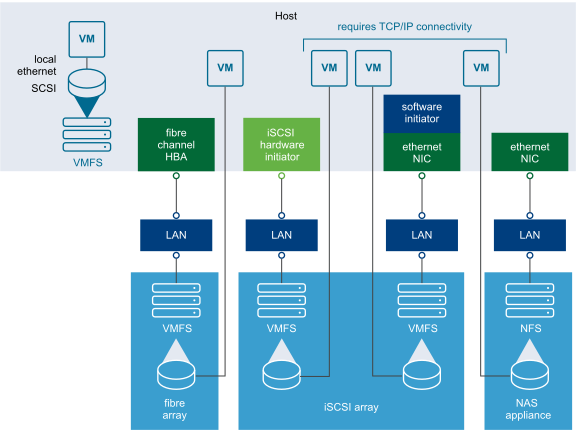
You can use ESXCLI commands to manage the virtual machine file system and storage devices.
- Datastores - Several commands allow you to manage datastores and are useful for multiple protocols.
- LUNs - Use esxcli storage core to display available LUNs and mappings for each VMFS volume to its corresponding partition. See Examining LUNs.
- Path management - Use esxcli storage core to list information about Fibre Channel or iSCSI LUNs and to change a path’s state. See Managing Paths. Use the ESXCLI command to view and modify path policies. See Managing Path Policies.
- Rescan - Use esxcli storage core to perform a rescan operation each time you reconfigure your storage setup. See Scanning Storage Adapters.
- Storage devices - Several commands manage only specific storage devices.
- NFS storage - Use esxcli storage nfs to manage NAS storage devices. See Managing NFS/NAS Datastores.
- iSCSI storage - Use esxcli iscsi to manage both hardware and software iSCSI. See Managing iSCSI Storage.
- Software-defined storage - vSphere supports several types of software-defined storage.
- vSAN storage - Use commands in the esxcli vsan namespace to manage vSAN. See Monitoring and Managing vSAN Storage.
- Virtual Flash storage - Use commands in the esxcli storage vflash namespace to manage VMware vSphere Flash Read Cache.
- Virtual volumes - Virtual volumes offer a different layer of abstraction than datastores. As a result, finer-grained management is possible. Use commands in the esxcli storage vvol namespace.