Use the vSphere Client to delete vSAN snapshots from a protection group.
Select vSAN snapshots in a protection group, and delete the snapshots from the group.
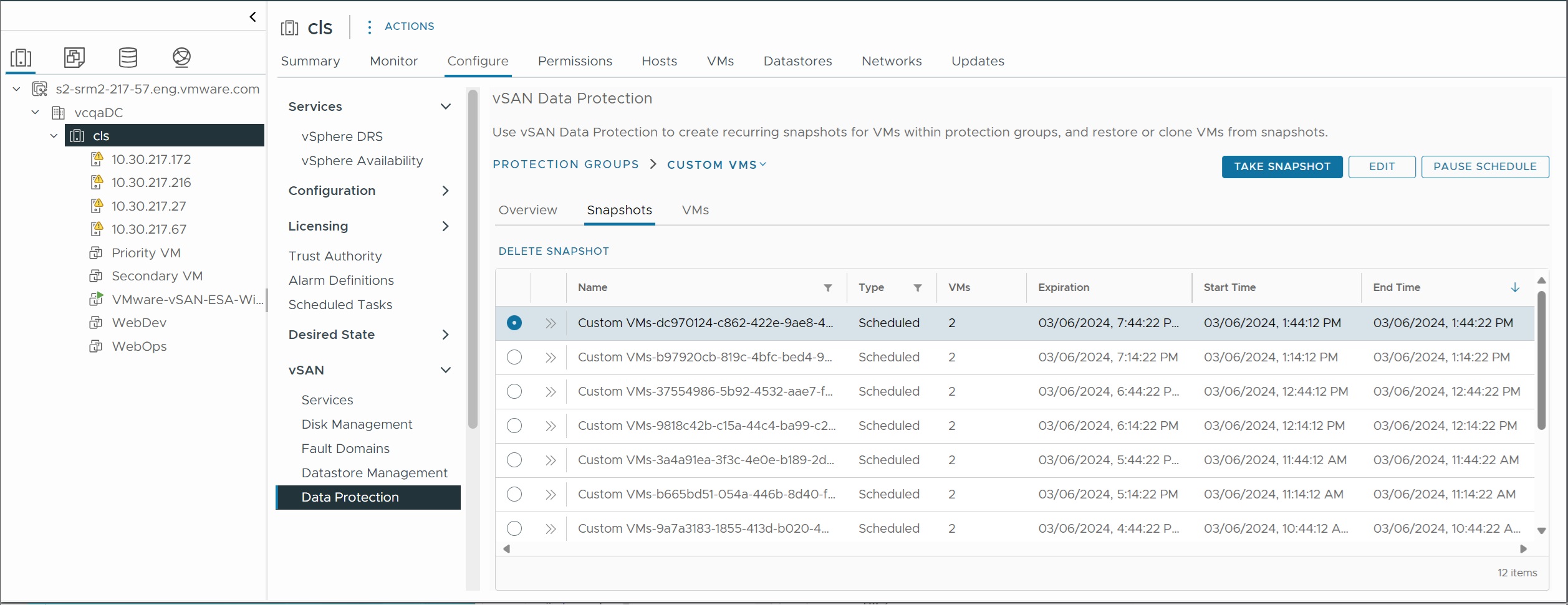
Procedure
- Navigate to the vSAN cluster in the vSphere Client, and select Configure > vSAN > Data Protection.
- Select the Protection Groups tab, click a protection group, and select the Snapshots tab.
- Select a snapshot, and click Delete Snapshot.
- Click Delete.