Remote datastore sharing enables vSAN clusters to share their datastores with other clusters.
You can provision VMs running on your local cluster to use storage space on a remote datastore. When you provision a new virtual machine, you can select a remote datastore that is mounted to the client cluster. Assign any compatible storage policy configured for the datastore.
Mounting a remote datastore is a cluster-wide configuration. When you mount a remote datastore to a vSAN cluster, it is available to all hosts in the cluster.
- vSAN HCI provides compute resources and storage resources. It can share its datastore across data centers and vCenters and mount datastores from other vSAN HCI clusters.
- vSAN Compute Cluster is a vSphere cluster that provides compute resources only. It can mount datastores served by vSAN Max clusters.
- vSAN Max (vSAN ESA only) provides storage resources, but not compute resources. Its datastore can be mounted by remote vSphere clusters or vSAN HCI clusters across data centers and vCenters.
vSAN datastore sharing has the following design considerations:
- vSAN Original Storage Architecture clusters running 8.0 Update 1 or later can share datastores across clusters in the same data center, or across clusters managed by remote vCenters, as long as they are on the same network. vSAN Express Storage Architecture clusters running 8.0 Update 2 or later have this feature.
- A vSAN HCI or vSAN Max cluster can serve its local datastore to up to 10 client clusters.
- A client cluster can mount up to 5 remote datastores from one or more vSAN server clusters.
- A single datastore can be mounted to up to 128 vSAN hosts, including hosts in the local vSAN server cluster.
- All objects that make up a VM must reside on the same datastore.
- For vSphere HA to work with vSAN datastore sharing, configure the following failure response for Datastore with APD: Power off and restart VMs.
- Client hosts that are not part of a cluster are not supported. You can configure a single host compute-only cluster, but vSphere HA does not work unless you add a second host to the cluster.
- Data-in-transit encryption is not supported.
- Remote provisioning of iSCSI volumes, or CNS persistent volumes. You can provision them on the local vSAN datastore, but not on any remote vSAN datastore.
- Air-gapped networks or clusters using multiple vSAN VMkernel ports
Disaggregated Storage with vSAN Max
vSAN Max is a fully distributed, scalable, shared storage solution for vSphere clusters and vSAN clusters. Storage resources are disaggregated from compute resources, so you can scale storage and compute resources independently.
vSAN Max uses vSAN Express Storage Architecture and high-density vSAN Ready Nodes for increased capacity and performance.
A vSAN Max cluster acts as a server cluster that only provides storage. You can mount its datastore to vSphere clusters configured as vSAN compute clusters or vSAN HCI client clusters.
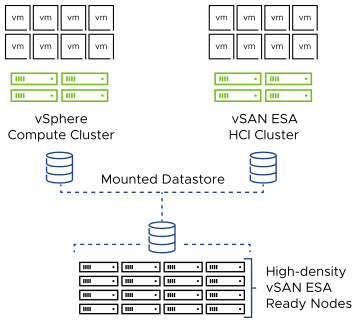
- Supported only on vSAN Express Storage Architecture running on vSAN Ready Nodes certified for vSAN Max.
- Not compatible with vSAN Original Storage Architecture.
- Acts as a storage server only, not as a client. Do not run workload VMs on vSAN Max hosts.
- Requires a minimum of six hosts, and 150 TiB per host. To optimize performance, use a uniform configuration of storage devices across all hosts.
- Requires 100 Gbps network connections between hosts in the vSAN Max cluster, and 10 Gbps connections from compute clients to the vSAN Max cluster. For best performance, enable support for jumbo frames (MTU = 9000) and ensure you have sufficient resources at the network spine.
- Enable Auto-Policy management (Configure > vSAN > Services > Storage > Edit) to ensure optimal levels of resilience and space efficiency.
- Enable Automatic rebalance (Configure > vSAN > Services > Advanced Options > Edit) to ensure an evenly balanced, distributed storage system.
Cross-Cluster Capacity Sharing
vSAN HCI clusters can share their datastores with other vSAN HCI clusters. A vSAN HCI cluster can act as a server to provide data storage, or as a client that consumes storage.
vSAN Original Storage Architecture and vSAN Express Storage Architecture are not compatible, and cannot share datastores with each other. A client cluster cannot mount datastores from different vSAN architectures. If a cluster has mounted a datastore that uses vSAN Original Storage Architecture, it cannot mount a datastore that uses vSAN Express Storage Architecture.
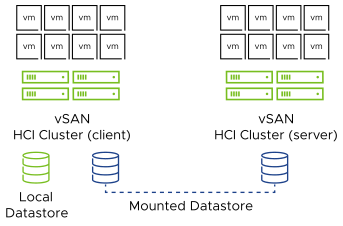
Use the Remote Datastores view to monitor and manage remote datastores mounted on the local vSAN cluster. Each client vSAN cluster can mount remote datastores from server vSAN clusters. Each compatible vSAN cluster also can act as a server, and allow other vSAN clusters to mount its local datastore.
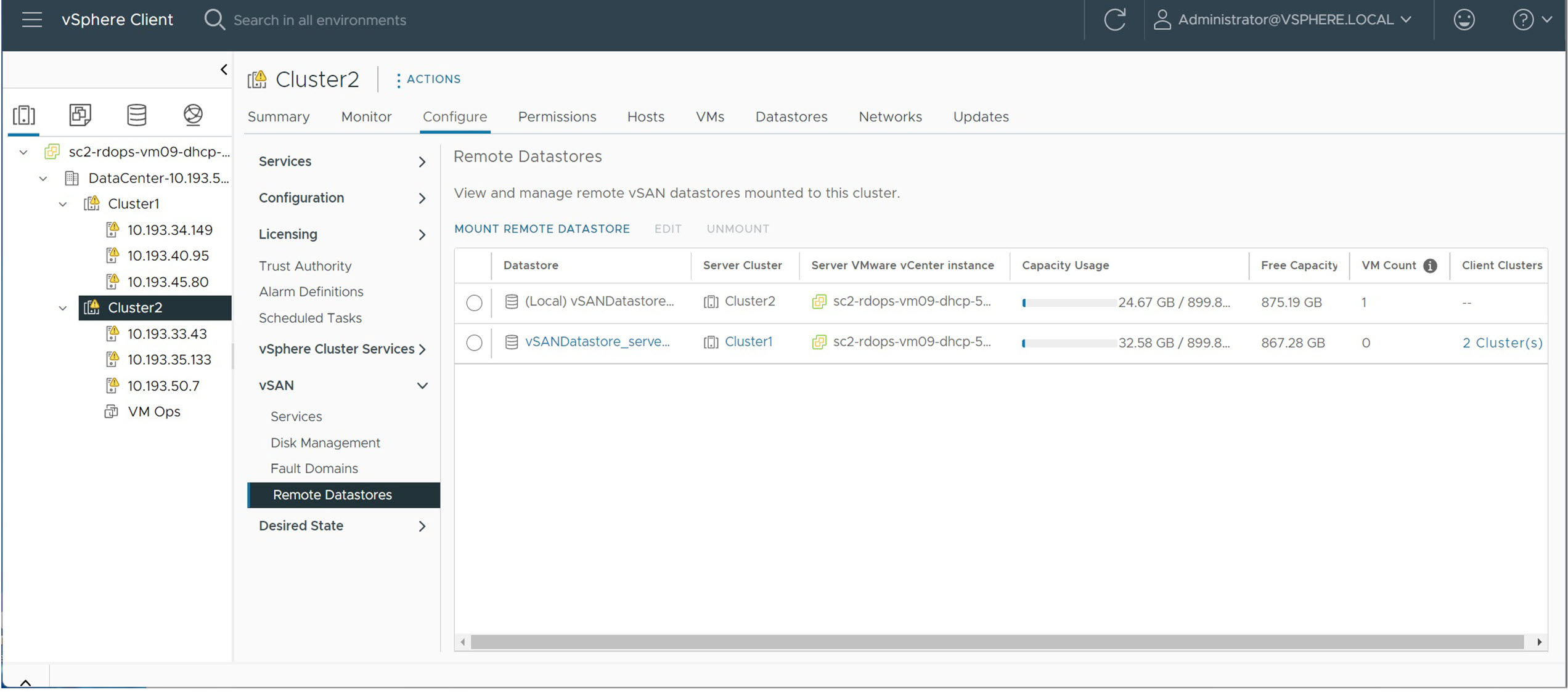
Monitor views for capacity, performance, health, and placement of virtual objects show the status of remote objects and datastores.
Using Remote vCenters as Datastore Sources
vSAN HCI and vSAN Max clusters can share remote datastores across vCenters. You can add a remote vCenter as a datastore source for clusters on the local vCenter. Client clusters on the local vCenter can mount datastores that reside on the remote vCenter.
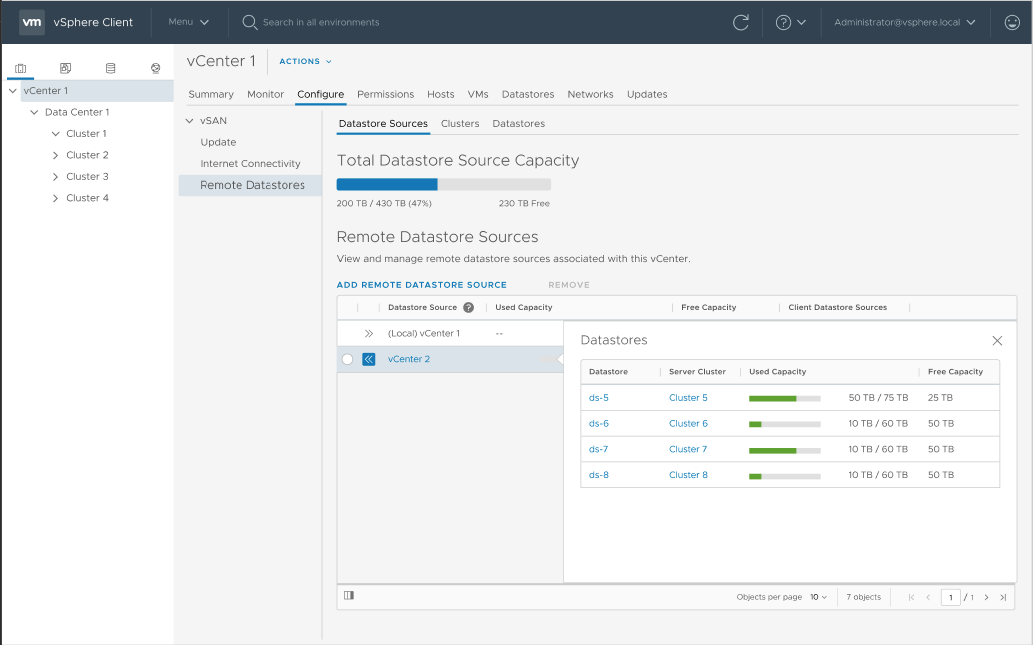
| Datastore Sources | View and manage datastore sources residing in remote vCenters. You can add or remove remote datastore sources for the local vCenter. |
| Clusters | View and manage clusters residing in the local vCenter. You can mount or unmount datastores from remote vCenters to the selected cluster. |
| Datastores | View all datastores available under this vCenter. |
- Each vCenter can serve up to 10 client vCenters.
- Each client vCenter can add up to 5 remote vCenter datastore sources.
- When a VM on a client cluster managed by one vCenter uses storage from a server managed by another vCenter, the storage policy on the client's vCenter takes precedence.