The vCenter Server software update process consists of three major phases. In the first phase, the vCenter Server instance performs various checks, in the second phase it stages the update, and applies the update in the final phase.
To initiate the update process, you must choose whether the vCenter Server instance should obtain software updates from a URL or an ISO image. If you use an ISO image to update the vCenter Server instance, the image must remain attached to the CD/DVD drive of the instance during the stage and install operations.
The workflow in Update Process Workflow describes the standard steps of the update process.
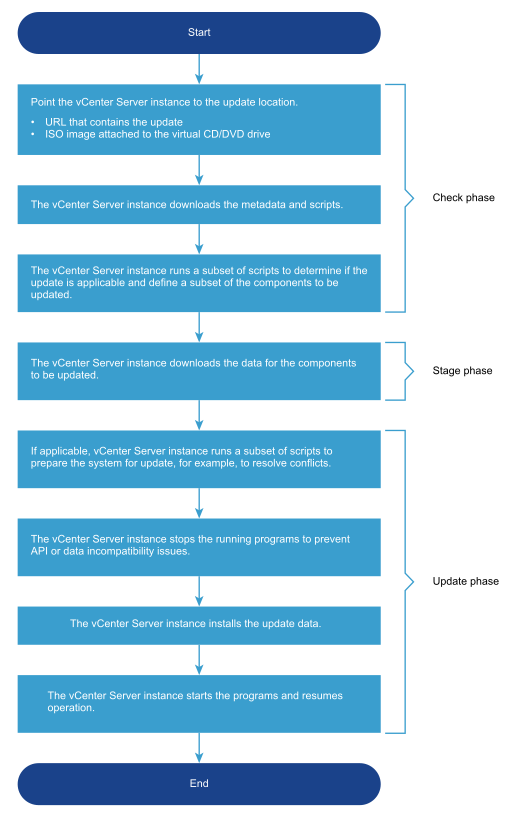
You can automate checks for new updates and staging of updates by using an update policy. For example, you can set an update policy to make the vCenter Server instance perform automatic checks for new updates at midnight every day. If there are new updates available, the vCenter Server instance can stage them automatically. Using an update policy reduces the waiting time by automating the first two phases and giving you the option to initiate only the update phase manually.