Depot Manager works with the software updates provided by three different types of software depots: online, offline, and UMDS.
Regardless of the different way in which you access each type of software depot, all depots have the same structure. The same depot structure allows content from different vendors to be uploaded to one depot. By default, you can access the content of the VMware online depot at https://hostupdate.vmware.com/software/VUM/PRODUCTION/.... Furthermore, partners and third-party customers can use the ESXi Packaging Kit to build and distribute software updates in the form of offline or online depots. You can access their content by adding the online vendor depot to the vSphere Lifecycle Manager or by downloading the content of the offline depot to the vCenter Server instance.
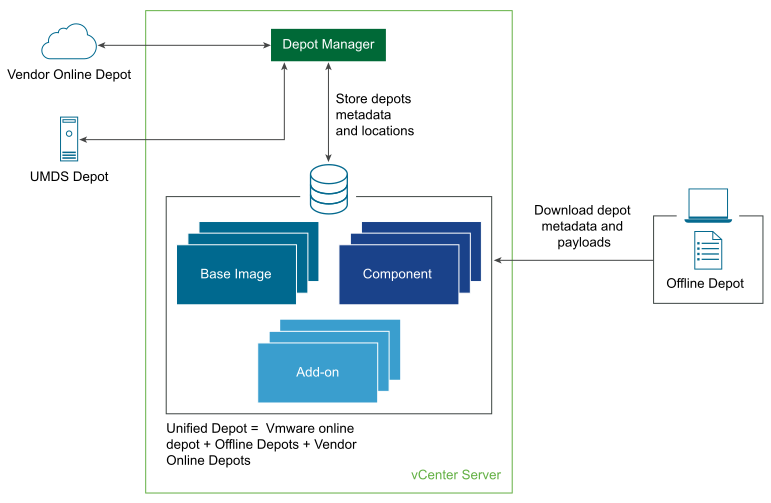
Online Depot
- https://hostupdate.vmware.com/software/VUM/PRODUCTION/main/vmw-depot-index.xml
- https://hostupdate.vmware.com/software/VUM/PRODUCTION/addon-main/vmw-depot-index.xml
- https://hostupdate.vmware.com/software/VUM/PRODUCTION/iovp-main/vmw-depot-index.xml
- https://hostupdate.vmware.com/software/VUM/PRODUCTION/vmtools-main/vmw-depot-index.xml
When you deploy the vCenter Server, the vSphere Lifecycle Manager is configured to access the VMware online depot, by default. You can use the vSphere Automation APIs to add a custom online depot to be managed by Depot Manager. The metadata of the newly added online depot is not synchronized immediately. To synchronize the metadata, you can run a synchronization operation or wait for the scheduled synchronization to take place.
The Depot Manager stores in the vCenter Server database only the metadata of the software updates and the location of the added online depots. You can create a schedule to synchronize the software updates metadata stored in the vCenter Server with the metadata available in the accessible depots. The payloads of the software updates are downloaded only during the cluster remediation process.
To add, remove, list, and retrieve information about the online depots, you can use the Online service. See Working with Online Depots.
Offline Depot
The offline depot is also called an offline bundle and is distributed as a downloadable ZIP file. Offline depots contain both the metadata and the payloads of the software update. Partners and third-party customers can use the ESXi Packaging Kit to build and distribute offline bundles. You can download offline bundles from the VMware website or from the websites of third-party vendors. When you add an offline depot to the vSphere Lifecycle Manager depot, the software updates are downloaded to the vCenter Server database.
To manage offline depots, you can use the Offline service. See Working with Offline Depots.
UMDS Depot
In case, the vCenter Server instance is in an air-gapped environment and has no access to any wire or wireless network, you can use a UMDS depot. The Update Manager Download Service (UMDS) is available as a VMware-UMDS-8.0.1.-build_number.tar.gz file within the ISO image of the vCenter Server appliance 8.0 UMDS is a 64-bit application and requires a 64-bit Linux-based system. Install UMDS on a machine that has Internet access and is different from the machine on which the vSphere Lifecycle Manager is running. For further information about how to install and configure the UMDS module, see the Managing Host and Cluster Lifecycle.
You can set up a synchronization schedule for downloading specific software updates from online vendor depots to the UMDS depot. Then use these updates to create desired software state for the clusters in your environment.
To manage UMDS depots through the vSphere Automation API, you can use the UMDS service.