You can use the API to set up a newly deployed vCenter Server instance.
After stage 1 of the deployment process completes successfully, the vCenter Server instance enters in an INITIALIZED state. If the instance is not initialized, you cannot run stage 2 of the deployment process. You can get the state of the vCenter Server instance by using the vcenter deployment service. The vCenter Server instance can enter six states during the deployment process.
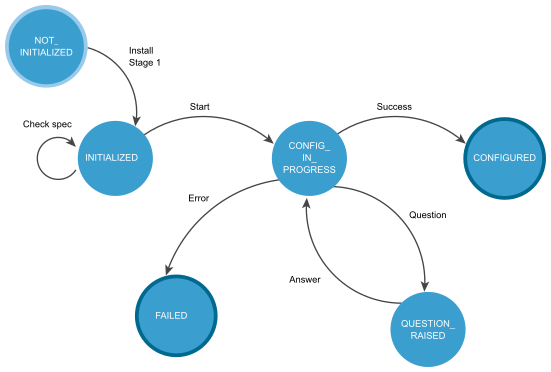
| State | Description |
|---|---|
| NOT_INITIALIZED | The install stage 1 phase is in progress, not started, or failed. |
| INITIALIZED | The vCenter Server instance is deployed and ready for setup. |
| CONFIG_IN_PROGRESS | The setup process is in progress. |
| QUESTION_RAISED | You must answer the question to continue the setup process. The vCenter Server instance stays in the QUESTION_RAISED state until it receives the correct answer. |
| FAILED | Errors occurred during the setup process. You can check the errors, warnings, and info data structures. |
| CONFIGURED | The vCenter Server instance is installed and configured successfully. |
FAILED and CONFIGURED are final states.
User Operations lists operations that you can perform to set up your newly deployed vCenter Server instance.
| Operation | Description |
|---|---|
| Get deployment information | You can retrieve information about the current deployment status. This operation is useful both before initiating stage 2 of the deployment and for monitoring the progress of the setup process. |
| Validate the configuration document | You can optionally verify whether your install spec is valid before starting the setup process. |
| Configure the vCenter Server instance | You can initiate the setup process by providing an install spec that defines the values for the settings that you want to configure. |
| Get question | You can retrieve a question raised during the setup process. |
| Answer question | You can provide an answer to the question raised during the setup process. The available answer values are YES, NO, OK, CANCEL, ABORT, RETRY, and IGNORE. The possible answer values depend on the type of the question.
Note: Each question has a default answer value. If you set questions to receive automatic answers in the install spec and a question is raised during the setup process, the default answer value is automatically provided as the answer to the question.
|
For information about the HTTP requests that you can use to perform the user operations, see HTTP Requests for Install Stage 2.