You create a draft software specification to describe the components of the desired state that you want to apply on a cluster or a standalone host.
The draft software specification is the working copy of the desired software state. Only one user at a time is allowed to edit a single draft for a cluster or a standalone host. Before saving the changes to the edited draft version, you can validate the content of the draft.
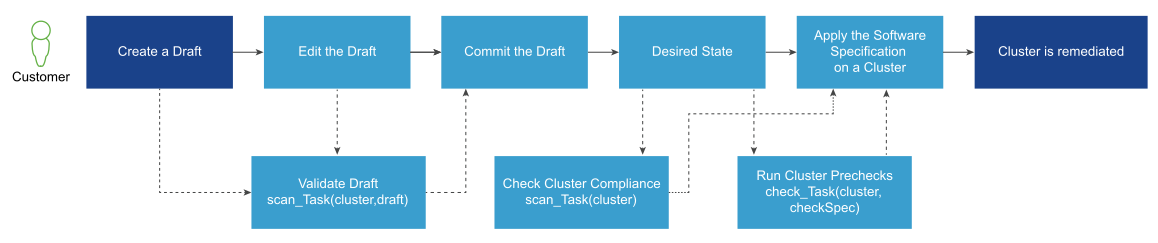
A typical workflow for working with draft software specifications starts with creating a draft software specification for a specific cluster or a standalone host. If the cluster or the standalone host already have a software specification defined, this action takes the latest committed draft and you can edit its contents according to your needs. If the cluster or the standalone host have no software specification created yet, this method creates an empty draft. The only mandatory item for a draft is a base image of a specific version.
After you complete adding components, an add-on, and a base image, you can save your changes by committing the draft. This operation results in setting the committed draft as the current desired state of the cluster or the standalone host. Before committing the draft software specification, you can validate the contents of the draft or check whether all hosts in the cluster or the single standalone host are compliant with the draft.
If the commit operation is successful, the draft becomes the desired state for the cluster or the standalone host. You can now export the software specification and use it, for example, in a ROBO cluster scenario or another standalone host. You can also validate the compliance of the hosts in the cluster or the standalone host against the desired state and then apply the software specification, if feasible.