The vSphere Lifecycle Manager feature provides means for managing the life cycle of hosts on a cluster level. The functionality of this feature is achieved through several major services that are running on both vCenter Server and ESXi.
After you install vSphere 8.0 Update 1, you can access the feature through several major services available on vCenter Server and on each ESXi host.
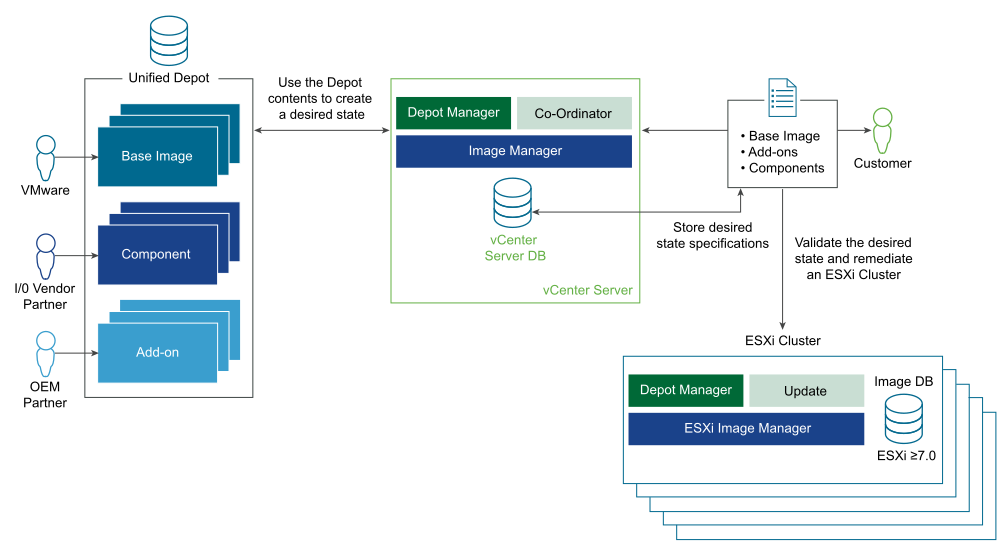
Depot Manager
For each upgrade and patch release, VMware, OEMs, and other third-party companies make the software updates of their products available to the customers. Software updates are distributed to different locations and in different formats depending on the way they are accessed, downloaded, and used. Depot Manager allows these different software resources to be presented to the vSphere customers in a unified format and as a result, makes them easier to use.
Depending on your environment and specific use case, Depot Manager gives you access to the software updates within three different types of depots: online, offline, and UMDS. See Software Depots.
- Represents the contents of all depots in a unified way.
- Caches the payloads and their metadata locally prior to their use.
- Enables depot overrides on a cluster or host level for Remote Office/Branch Office (ROBO) environments, or Edge computing environments.
Depot Manager that runs on the hosts serves as a proxy to the vCenter Server Depot Manager. If ROBO cluster or ROBO host, or Edge computing environments are enabled, Depot Manager that runs on the ESXi hosts serves as a proxy to the nearby vSphere Lifecycle Manager compatible depot.
Image Manager
Image Manager allows you to create a desired state that you can apply on a cluster or a standalone host. The specification describes all components, add-ons, and the base image that you can use to update or upgrade the hosts in your environment. Image Manager supports validation of the desired state and the detecting drifts from the desired state.
Coordinator and ESXi Updater Managers
Coordinator Manager runs on the vCenter Server instance and makes sure that the desired state is applied to all hosts in the cluster. This module also runs pre-checks to evaluate how each host in the cluster is affected by the remediation and whether you must take some additional steps to ensure the success of the procedure. Coordinator Manager also allows you to query the status of the remediation operation for the cluster and for each host part of the cluster.
The ESXi Updater Manager takes care of the actual remediation happening on each host.