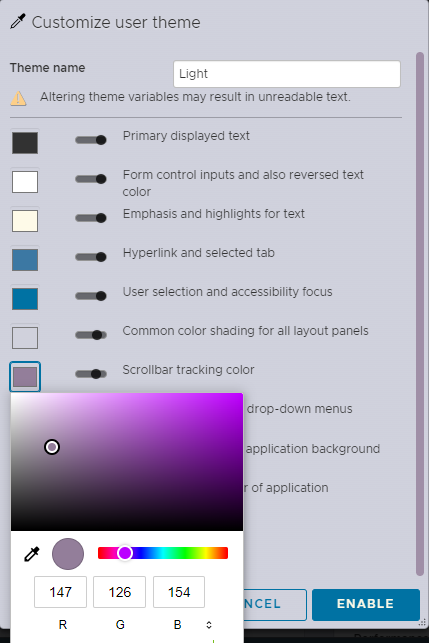With vSphere 8.0, you can customize the branding of the VMware Host Client UI and the way it looks and displays content.
You can choose among three preset themes - light, dark, and classic, and apply a theme to the VMware Host Client, based on your preferences.
Procedure
- On the VMware Host Client toolbar, click Help and click About.
The
About window appears.
- From the UI Preferences Theme drop-down menu, select the theme that you want to apply.
- To change the theme name and modify up to 10 parameters of the theme you select, click the Customize button.
- In the Theme name field, enter a custom name of the theme.
- To select a custom color for each parameter, click the colored box in front of each parameter, select a color, and click Enable.
- To revert to the default palette, click the Reset button.