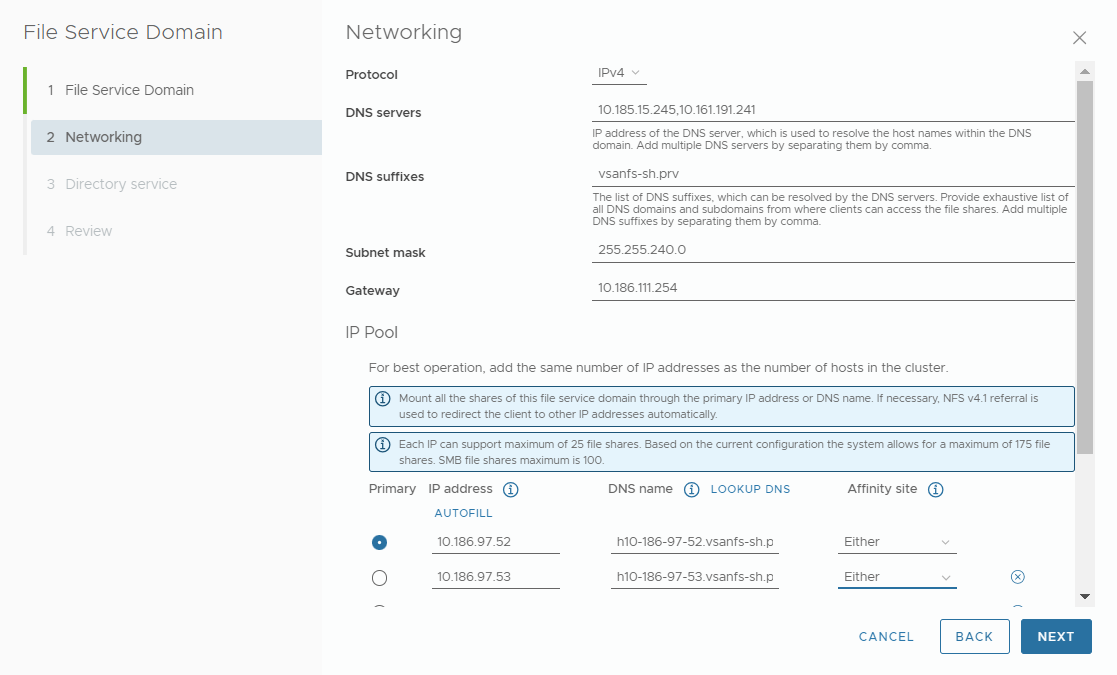To create dynamic ReadWriteMany (RWX) volumes in a TKG cluster, you use vSAN File Service in vSAN environment. When configuring vSAN File Service, use the appropriate affinity site option that applies to vSAN stretched clusters.
For general information about enabling and configuring vSAN File Service and activating file volume support on your Supervisor, see Creating ReadWriteMany Persistent Volumes in vSphere IaaS control plane.
Affinity Site Option
When configuring File Service Domain for vSAN File Service, make sure to set the Affinity site option that is available for vSAN file service on the stretched cluster. Keep the default Either value, which indicates that no site affinity rule is applied to the file server.