The vSphere Lifecycle Manager depot is the source of software updates for vSphere Lifecycle Manager. Conceptually, the vSphere Lifecycle Manager depot represents all software available for consumption to vSphere Lifecycle Manager.
The vSphere Lifecycle Manager depot is a local depot on the vCenter Server machine. This local depot contains software updates downloaded from the online depots that you configure vSphere Lifecycle Manager to use. You can also manually import updates into the vSphere Lifecycle Manager depot. You can work with vSphere Lifecycle Manager only if the vSphere Lifecycle Manager depot contains software packages, for example, ESXi base images, vendor add-ons, third-party components, and legacy patches and updates.
How Do Software Updates Go to the vSphere Lifecycle Manager Depot
You control how the vSphere Lifecycle Manager depot gets populated with software. You can configure vSphere Lifecycle Manager to download updates from online depots. In environments without access to the Internet, you can use the Update Manager Download Service (UMDS) and configure vSphere Lifecycle Manager to download software from a UMDS-created shared repository. Alternatively, you can use offline depots to import updates into the vSphere Lifecycle Manager depot manually.
What Is an Online Depot and What Is the Default VMware Online Depot
VMware, OEMs, and third-party software providers create and ship their software updates in a well-defined xml file structure, which is called a software depot. Depending on the distribution format of the updates, software depots can be online and offline.
- The VMware Online Depot
-
The default online depot that VMware provides hosts ESXi base images, vendor add-ons, ESXi-compatible I/O device drivers certified by VMware, and async VMware Tools releases. All software that you need to install, update, or customize the ESXi version of your hosts is available in the official VMware online depot. You don't need to work with separate online depots to access OEM and third-party software updates.
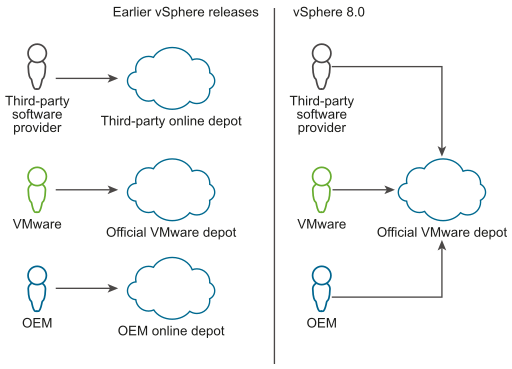
Note: Firmware updates are not hosted in the VMware depot. To perform firmware updates, you must install the hardware support manager plug-in that your hardware vendor provides. The plug-in gives you access to depots that contain the necessary firmware and related drivers updates.
vSphere Lifecycle Manager downloads to the local vSphere Lifecycle Manager depot the content from all the online depots that you configure it to use.
- Synchronization
- Synchronization is the process during which vSphere Lifecycle Manager downloads the contents of the online depots that you configure it to use to the local vSphere Lifecycle Manager depot. During synchronization, only software metadata is downloaded. The actual payloads are downloaded when they are needed, for example during staging or remediation. When you deploy vCenter Server, vSphere Lifecycle Manager synchronizes with the official VMware online depot automatically. After the initial synchronization, you can schedule a download task to run at regular intervals or you can initiate a download task manually.
What Is an Offline Depot
An offline depot, also called an offline bundle, is a ZIP file that you download from the Internet or copy from a media drive and you save on a local or a shared network drive. You then can import the offline bundle to the vSphere Lifecycle Manager depot.
All software updates hosted in the official VMware online depot are also available as offline bundles, which you can download from my.vmware.com. You can also download offline bundles from the VMware website or from the websites of third-party vendors.
In addition to distributing an offline.zip file, or offline bundle, and a custom ISO image, OEMs distribute an Add-on.zip file that contains the delta between the OEM custom image and the respective base image that VMware provides. For more information about OEM add-ons, see Software Packaging Units That vSphere Lifecycle Manager Can Consume.
- Import
- Import is the operation through which you upload the contents of an offline bundle into the vSphere Lifecycle Manager depot. During an import operation, both the software metadata and the actual payloads are downloaded into the vSphere Lifecycle Manager depot. In addition to importing offline bundles, you can also import ISO images to the vSphere Lifecycle Manager depot. You can then use the ISO images to create upgrade baselines. You cannot use an ISO image for clusters that you manage with a vSphere Lifecycle Manager image.
Software Deliverables and Their Corresponding Distribution Formats
| Software Vendor | Software Deliverable | Software Distribution Format |
|---|---|---|
| VMware | Base images |
|
| OEMs | Add-ons |
|
| Third-party software providers | Components | For device drivers that are certified by VMware:
For other third-party software that is verified and certified by OEMs, for example I/O filters, CIM module:
|
vSphere Lifecycle Manager Download Sources
The vSphere Lifecycle Manager download source is the place from which vSphere Lifecycle Manager downloads software updates.
If you configure vSphere Lifecycle Manager to use the Internet as its download source, then the download sources are practically all online depots that you use with vSphere Lifecycle Manager.
You can also configure vSphere Lifecycle Manager to use a UMDS shared repository as its download source. Using a UMDS repository is appropriate in vCenter Server deployments without access to the Internet. When you configure vSphere Lifecycle Manager to use a UMDS repository, the synchronization of update metadata is not triggered immediately. The metadata is downloaded according to the configured download schedule or when you initiate the download. When you use a UMDS repository as a download source for vSphere Lifecycle Manager, only the metadata of the updates is downloaded and stored in the vSphere Lifecycle Manager depot. The actual payload is downloaded during staging or remediation.
Depot Overrides
In ROBO scenarios, you can configure vSphere Lifecycle Manager to use a local depot with updates for a particular cluster instead of the depots that all clusters in that vCenter Server instance use by default.
For more information, see Manage Depot Overrides for a Cluster or a Standalone Host.