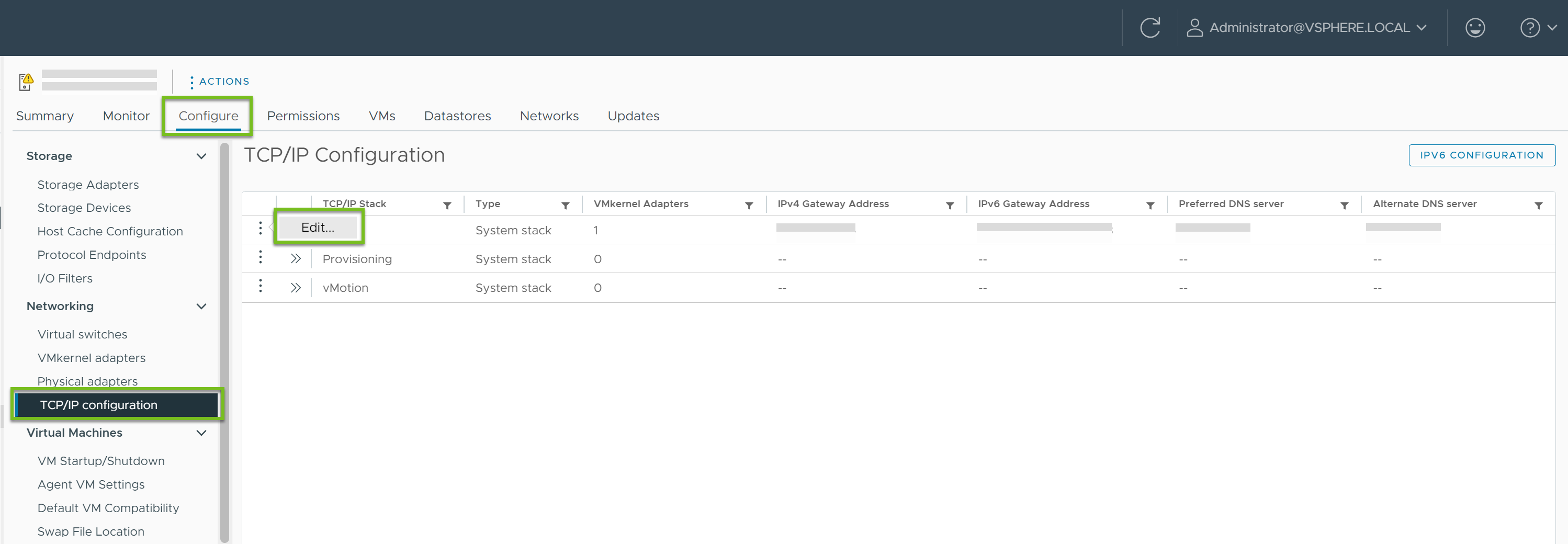The IPv6 support in vSphere lets hosts work in an IPv6 network that has a large address space, enhanced multicasting, simplified routing, and so on.
In ESXi 6.0 and later releases, IPv6 is enabled by default.
Procedure
What to do next
Configure the IPv6 settings of VMkernel adapters on the host, for example, of the management network. See Set Up IPv6 on an ESXi Host.