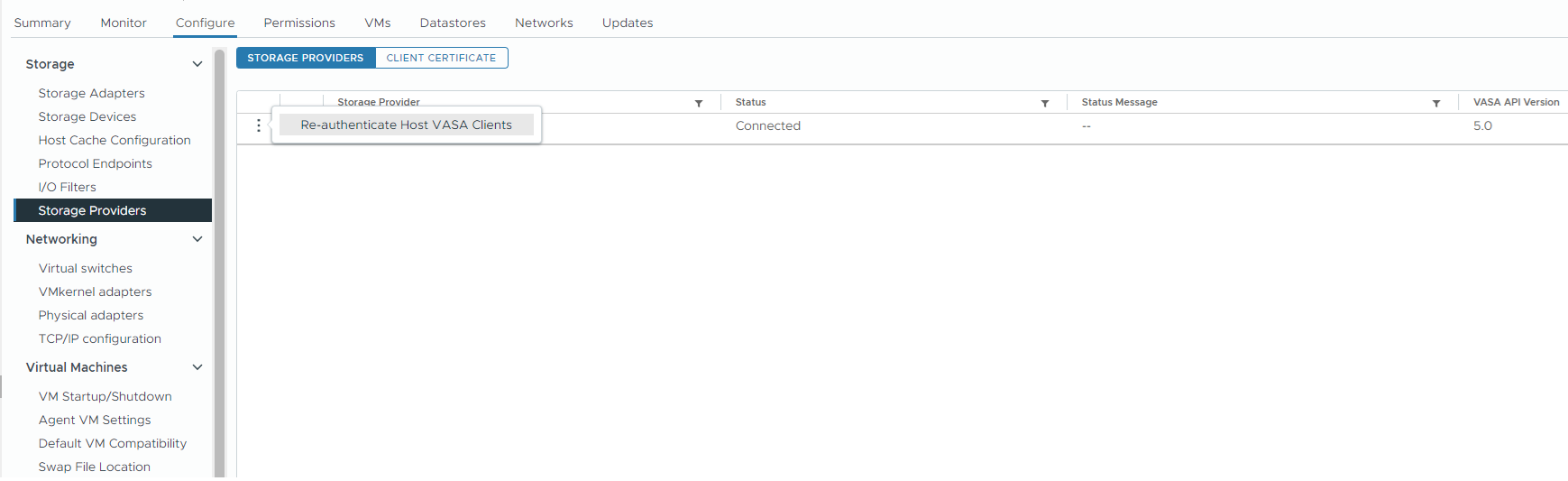Starting from vSphere 8.0 Update 3, you can monitor the storage provider connection and authentication status on each ESXi host. If there is an authentication issue in a specific host, you can re-authenticate the specific host against the storage provider.
Use the vSphere Client to monitor the storage providers.
Procedure
- Navigate to the ESXi host in vCenter Server.
- Click the Configure tab, and click Storage Providers.
The
Storage Providers tab lists the storage provider registered with the
ESXi host. You can view general information including the name of the storage provider, status, and version of the VASA API. The
Client Certificate lists the VASA client certificate details.
- If the status indicates an authentication error for a provider, click the row action (three dots) icon next to the provider's name and click Re-authenticate Host VASA Clients.
The VASA client re-authorizes the
ESXi host with the storage provider.