vSphere Virtual Volumes support replication and disaster recovery. With the array-based replication, you can off-load replication of virtual machines to your storage array and use full replication capabilities of the array. You can replicate a single VM object, such as a virtual disk. You can also group several VM objects or virtual machines to replicate them as a single unit.
Array-based replication is policy driven. After you configure your Virtual Volumes storage for replication, information about replication capabilities and replication groups is delivered from the array by the storage provider. This information shows in the VM Storage Policy interface of vCenter Server.
You use the VM storage policy to describe replication requirements for your virtual machines. The parameters that you specify in the storage policy depend on how your array implements replication. For example, your VM storage policy might include such parameters as the replication schedule, replication frequency, or recovery point objective (RPO). The policy might also indicate the replication target, a secondary site where your virtual machines are replicated, or specify whether replicas must be deleted.
By assigning the replication policy during VM provisioning, you request replication services for your virtual machine. After that, the array takes over the management of all replication schedules and processes.

Requirements for Replication with Virtual Volumes
When you enable Virtual Volumes with replication, in addition to general Virtual Volumes requirements, your environment must satisfy several specific prerequisites.
For general Virtual Volumes requirements, see Before You Enable vSphere Virtual Volumes.
Storage Requirements
Implementation of Virtual Volumes replication depends on your array and might be different for storage vendors. Generally, the following requirements apply to all vendors.
- The storage arrays that you use to implement replication must be compatible with Virtual Volumes.
- The arrays must integrate with the version of the storage (VASA) provider compatible with Virtual Volumes replication.
- The storage arrays must be replication capable and configured to use vendor-provided replication mechanisms. Typical configurations usually involve one or two replication targets. Any required configurations, such as pairing of the replicated site and the target site, must be also performed on the storage side.
- When applicable, replication groups and fault domains for Virtual Volumes must be preconfigured on the storage side.
For more information, contact your vendor and see VMware Compatibility Guide.
vSphere Requirements
- Use the vCenter Server and ESXi versions that support Virtual Volumes storage replication. vCenter Server and ESXi hosts that are older than 6.5 release do not support replicated Virtual Volumes storage. Any attempts to create a replicated VM on an incompatible host fail with an error. For information, see VMware Compatibility Guide.
- If you plan to migrate a virtual machine, make sure that target resources, such as the ESXi hosts and Virtual Volumes datastores, support storage replication.
Virtual Volumes and Replication Groups
When your storage offers replication services, in addition to storage containers and protocol endpoints, your storage administrator can configure replication groups on the storage side.
vCenter Server and ESXi can discover replication groups, but do not manage their life cycle. Replication groups, also called consistency groups, indicate which VMs and virtual disks must be replicated together to a target site. A single VM cannot span multiple replication groups.
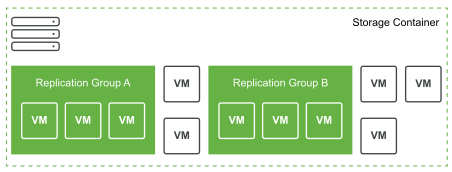
If no preconfigured groups are available, Virtual Volumes can use an automatic method. With the automatic method, Virtual Volumes creates a replication group on demand and associates this group with a Virtual Volumes object being provisioned. If you use the automatic replication group, all components of a virtual machine are assigned to the group. You cannot mix preconfigured and automatic replication groups for components of the same virtual machine.
Virtual Volumes and Fault Domains
In the Virtual Volumes environment, fault domains define how specific replication groups must be combined when being replicated from a source to a target site.
Fault domains are configured and reported by the storage array, and are not exposed in the vSphere Client. The Storage Policy Based Management (SPBM) mechanism discovers fault domains and uses them for validation purposes during a virtual machine creation.
For example, provision two virtual machines, one associated with replication group Anaheim: B, the second associated with replication group Anaheim: C. SPBM validates the provisioning because each VM is in its own replication group with corresponding target fault domains.
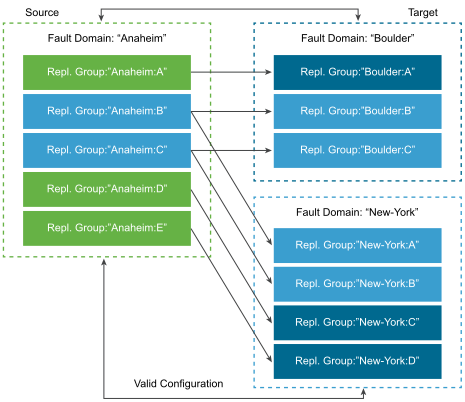
Now provision two VMs, one associated with replication group Anaheim: B, the second associated with replication group Anaheim: D. This configuration is invalid. Both replication groups replicate to the New-York fault domain, however, only one replicates to the Boulder fault domain.
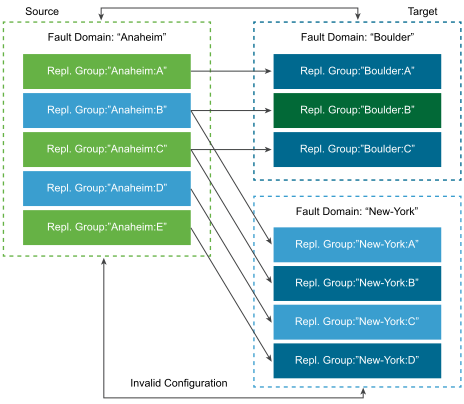
Virtual Volumes Replication Workflow
If information about replication capabilities of the Virtual Volumes storage array shows in vCenter Server, you can activate replication for your virtual machines.
The workflow to activate replication for your virtual machines includes steps typical for the virtual machine provisioning on Virtual Volumes storage.
- Define the VM storage policy compatible with replication storage. The datastore-based rules of the policy must include the replication component. See Create a VM Storage Policy for Virtual Volumes.
After you configure the storage policy that includes replication, vCenter Server discovers available replication groups.
- Assign the replication policy to your virtual machine. If configured, select a compatible replication group, or use the automatic assignment. See Assign Storage Policies to Virtual Machines.
Replication Guidelines and Considerations
When you use replication with Virtual Volumes, specific considerations apply.
- You can apply the replication storage policy only to a configuration virtual volume and a data virtual volume. Other VM objects inherit the replication policy in the following way:
- The memory virtual volume inherits the policy of the configuration virtual volume.
- The digest virtual volume inherits the policy of the data virtual volume.
- The swap virtual volume, which exists while a virtual machine is powered on, is excluded from replication.
- If you do not apply the replication policy to a VM disk, the disk is not replicated.
- The replication storage policy should not be used as a default storage policy for a datastore. Otherwise, the policy prevents you from selecting replication groups.
- Replication preserves snapshot history. If a snapshot was created and replicated, you can recover to the application consistent snapshot.
- You can replicate a linked clone. If a linked clone is replicated without its parent, it becomes a full clone.
- If a descriptor file belongs to a virtual disk of one VM, but resides in the VM home of another VM, both VMs must be in the same replication group. If the VMs are located in different replication groups, both of these replication groups must be failed over at the same time. Otherwise, the descriptor might become unavailable after the failover. As a result, the VM might fail to power on.
- In your Virtual Volumes with replication environment, you might periodically run a test failover workflow to ensure that the recovered workloads are functional after a failover.
The resulting test VMs that are created during the test failover are fully functional and suitable for general administrative operations. However, certain considerations apply:
- All VMs created during the test failover must be deleted before the test failover stops. The deletion ensures that any snapshots or snapshot-related virtual volumes that are part of the VM, such as the snapshot virtual volume, do not interfere with stopping of the test failover.
- You can create full clones of the test VMs.
- You can create fast clones only if the policy applied to the new VM contains the same replication group ID as the VM being cloned. Attempts to place the child VM outside of the replication group of the parent VM fail.