An RDM is a special mapping file in a vSphere VMFS volume that manages metadata for its mapped device. The mapping file is presented to the management software as an ordinary disk file, available for the usual file-system operations. To the virtual machine, the storage virtualization layer presents the mapped device as a virtual SCSI device.
Key contents of the metadata in the mapping file include the location of the mapped device (name resolution), the locking state of the mapped device, permissions, and so on.
RDM Virtual and Physical Compatibility Modes
You can use RDMs in virtual compatibility or physical compatibility modes. Virtual mode specifies full virtualization of the mapped device. Physical mode specifies minimal SCSI virtualization of the mapped device, allowing the greatest flexibility for SAN management software.
In virtual mode, the VMkernel sends only READ and WRITE to the mapped device. The mapped device appears to the guest operating system exactly the same as a virtual disk file in a VMFS volume. The real hardware characteristics are hidden. If you are using a raw disk in virtual mode, you can realize the benefits of VMFS such as advanced file locking for data protection and snapshots for streamlining development processes. Virtual mode is also more portable across storage hardware than physical mode, presenting the same behavior as a virtual disk file.
In physical mode, the VMkernel passes all SCSI commands to the device, with one exception: the REPORT LUNs command is virtualized so that the VMkernel can isolate the LUN to the owning virtual machine. Otherwise, all physical characteristics of the underlying hardware are exposed. Physical mode is useful to run SAN management agents or other SCSI target-based software in the virtual machine. Physical mode also allows virtual-to-physical clustering for cost-effective high availability.
VMFS5 and VMFS6 support greater than 2 TB disk size for RDMs in virtual and physical modes.
Dynamic Name Resolution
The RDM file supports dynamic name resolution when a path to a raw device changes.
VMFS uniquely identifies all mapped storage devices, and the identification is stored in its internal data structures. Any change in the path to a raw device, such as a Fibre Channel switch failure or the addition of a new HBA, can change the device name. Dynamic name resolution resolves these changes and automatically associates the original device with its new name.
Raw Device Mapping with Virtual Machine Clusters
Use an RDM with virtual machine clusters that require access to the same raw LUN for failover scenarios. The setup is similar to that of a virtual machine cluster that accesses the same virtual disk file, but an RDM replaces the virtual disk file.
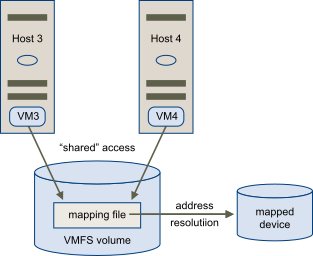
Comparing Available SCSI Device Access Modes
The ways of accessing a SCSI-based storage device include a virtual disk file on a VMFS datastore, virtual mode RDM, and physical mode RDM.
The following table provides a comparison of features available with the different modes.
| ESXi Features | Virtual Disk File | Virtual Mode RDM | Physical Mode RDM |
|---|---|---|---|
| SCSI Commands Passed Through | No | No | Yes REPORT LUNs is not passed through |
| vCenter Server Support | Yes | Yes | Yes |
| Snapshots | Yes | Yes | No |
| Distributed Locking | Yes | Yes | Yes |
| Clustering | Cluster-in-a-box only | Cluster-in-a-box cluster-across-boxes |
Physical-to-virtual clustering cluster-across-boxes |
| SCSI Target-Based Software | No | No | Yes |
Use virtual disk files for the cluster-in-a-box type of clustering. If you plan to reconfigure your cluster-in-a-box clusters as cluster-across-boxes clusters, use virtual mode RDMs for the cluster-in-a-box clusters.