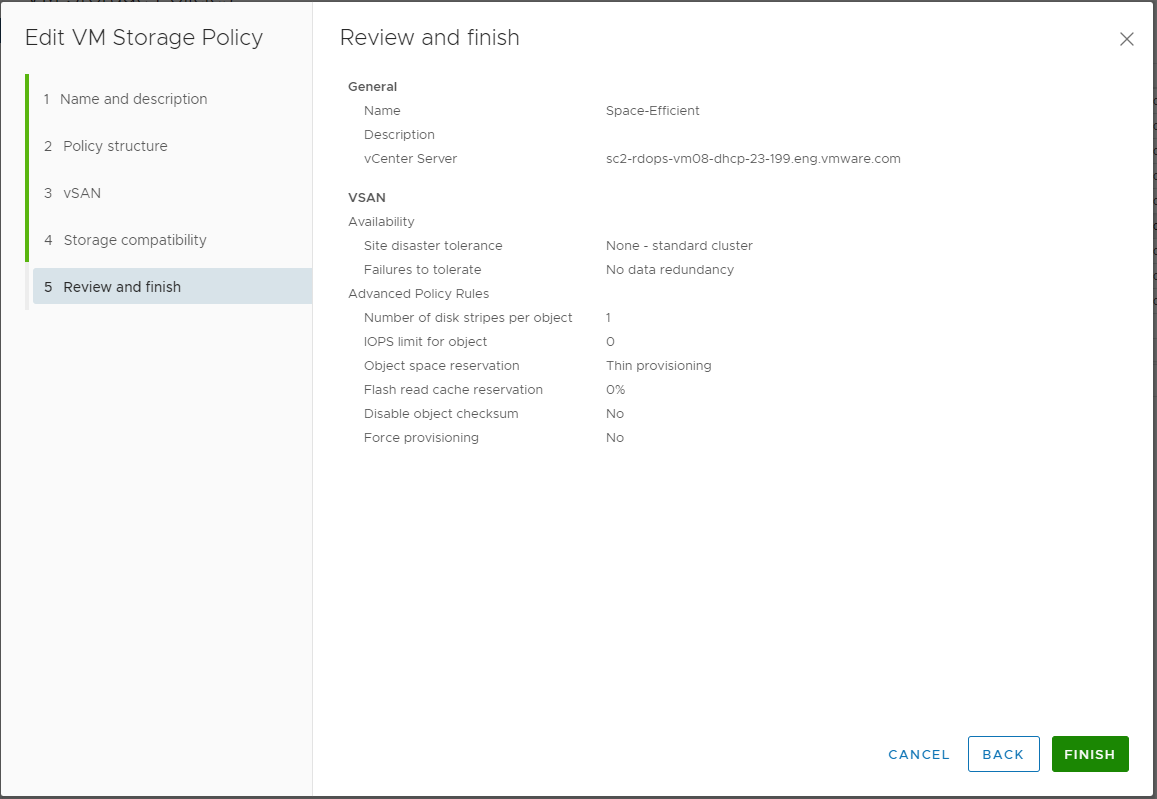The vSphere storage object that will back a Kubernetes containerized application should meet specific storage requirements. As a vSphere user, you create a VM storage policy based on the requirements given by the Kubernetes user.
If you have multiple vCenter Server instances in your environment, create the VM storage policy on each instance. Use the same policy name across all instances.
If you want to create a storage policy for a datastore other than vSAN, see Creating and Managing vSphere VM Storage Policies. To use thick provisioning on a VMFS datastore, make sure to select an appropriate option in the Volume allocation drop-down menu when you define the policy.
For information about types of datastores that Cloud Native Storage supports and which datastores support thick provisioning, see vSphere Functionality Supported by vSphere Container Storage Plug-in in Getting Started with VMware vSphere Container Storage Plug-in.
Prerequisites
- The Kubernetes user identifies the Kubernetes cluster where the stateful containerized application will be deployed.
- The Kubernetes user collects storage requirements for the containerized application and communicates them to the vSphere user.
- Required privileges: and .
Procedure
What to do next
You can now inform the Kubernetes user of the storage policy name. The VM storage policy you created will be used as a part of storage class definition for dynamic volume provisioning.