You can use the vCenter Server appliance GUI installer to restore a vCenter Server to an ESXi host or a vCenter Server instance. The restore procedure has two stages. The first stage deploys a new vCenter Server appliance. The second stage populates the newly deployed vCenter Server appliance with the data stored in the file-based backup.
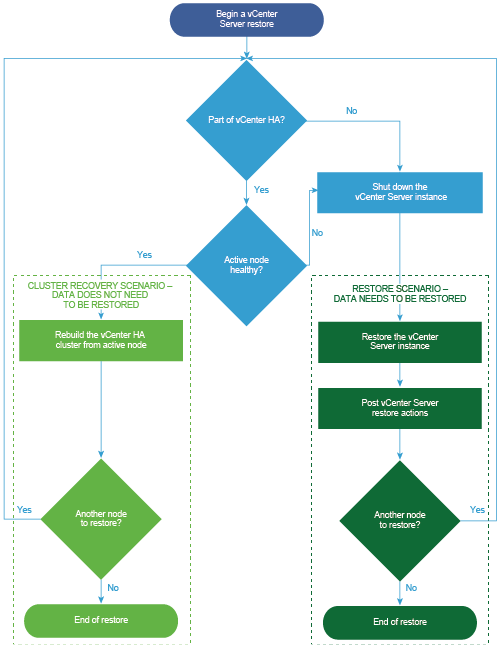
Prerequisites
- Verify that your system meets the minimum software and hardware requirements. See System Requirements for the vCenter Server Appliance.
- If the vCenter Server instance is part of a vCenter High Availability cluster, you must power off the active, passive, and witness nodes of the cluster before restoring the vCenter Server.
Stage 1 - Deploy a New Appliance
In stage 1 of the restore process, you deploy the OVA file, which is included in the vCenter Server GUI installer.
As an alternative to performing the first stage of the restore with the GUI installer, you can deploy the OVA file of the new vCenter Server appliance by using the vSphere Client. After the OVA deployment, you must log in to the vCenter Server Management Interface of the newly deployed appliance to proceed with the second stage of the restore process. See "Deploy an OVF or OVA Template" in vSphere Virtual Machine Administration vSphere Virtual Machine Administration for information about deploying an OVA file using the vSphere Client.
Prerequisites
- Download and mount the vCenter Server installer. See Download and Mount the vCenter Server Installer.
Note: If you are restoring a backup from a product that has a vCenter Server product patch applied, you must download the full ISO of that particular patch. See Download VMware vSphere.
- If you plan to restore the vCenter Server on an ESXi host, verify that the target ESXi host is not in lockdown or maintenance mode or part of a fully-automated DRS cluster.
- If you plan to restore the vCenter Server on a DRS cluster of a vCenter Server inventory, verify that the cluster contains at least one ESXi host that is not in lockdown or maintenance mode.
- If you plan to assign a static IP address to the appliance, verify that you have configured the forward and reverse DNS records for the IP address.
- If you are attempting to restore a vCenter Server instance that is still running, power off the backed up vCenter Server before you start the restore operation.
Procedure
Results
The newly deployed vCenter Server appliance is running on the target server but the data is not copied from the backup location.
Stage 2 - Transfer Data to the Newly Deployed Appliance
After the OVA deployment finishes, you are redirected to stage 2 of the restore process in which the data from the backup location is copied to the newly deployed vCenter Server appliance.