PropertyCollector provides a powerful, flexible, and efficient way to collect data from a vCenter Server or ESXi host.
Simple PropertyCollector Example (Java) is a simple PropertyCollector example written in Java. The example uses a ContainerView for efficient access to the inventory and a PropertyFilterSpec that contains one ObjectSpec, one TraversalSpec, and one PropertySpec. The program performs the following tasks:
- Accepts command line arguments for the vSphere server name (DNS name or IP address), user name, and password.
- Connects to a vSphere server.
- Uses a ContainerView to create a subset of the inventory; the subset contains only virtual machines.
- Uses the RetrievePropertiesEx method for a single retrieval operation.
- Collects the names of all of the virtual machines in the inventory and prints the names using the standard output stream.
- Closes the connection to the server.
Property Filter Specification shows the objects used in Simple PropertyCollector Example (Java). The figure represents properties that identify inventory elements directly or indirectly. It does not show all the properties for the different objects.
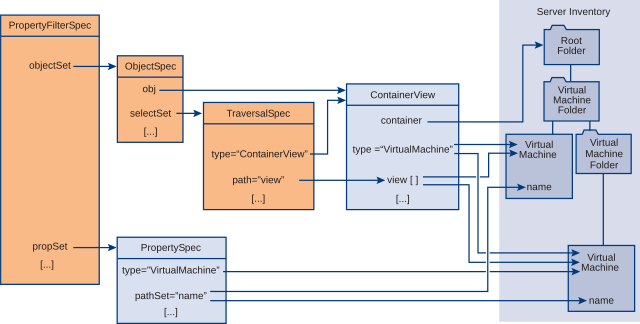
Simple PropertyCollector Example (Java)
import com.vmware.vim25.*;
import java.util.*;
import javax.net.ssl.HostnameVerifier;
import javax.net.ssl.HttpsURLConnection;
import javax.net.ssl.SSLSession;
import javax.xml.ws.BindingProvider;
import javax.xml.ws.soap.SOAPFaultException;
// PropertyCollector example
// command line input: server name, user name, password
public class PCollector {
private static void collectProperties(VimPortType methods,
ServiceContent sContent) throws Exception {
// Get references to the ViewManager and PropertyCollector
ManagedObjectReference viewMgrRef = sContent.getViewManager();
ManagedObjectReference propColl = sContent.getPropertyCollector();
// use a container view for virtual machines to define the traversal
// - invoke the VimPortType method createContainerView (corresponds
// to the ViewManager method) - pass the ViewManager MOR and
// the other parameters required for the method invocation
// - createContainerView takes a string[] for the type parameter;
// declare an arraylist and add the type string to it
List<String> vmList = new ArrayList<String>();
vmList.add("VirtualMachine");
ManagedObjectReference cViewRef = methods.createContainerView(viewMgrRef,
sContent.getRootFolder(),
vmList,
true);
// create an object spec to define the beginning of the traversal;
// container view is the root object for this traversal
ObjectSpec oSpec = new ObjectSpec();
oSpec.setObj(cViewRef);
oSpec.setSkip(true);
// create a traversal spec to select all objects in the view
TraversalSpec tSpec = new TraversalSpec();
tSpec.setName("traverseEntities");
tSpec.setPath("view");
tSpec.setSkip(false);
tSpec.setType("ContainerView");
// add the traversal spec to the object spec;
// the accessor method (getSelectSet) returns a reference
// to the mapped XML representation of the list; using this
// reference to add the spec will update the list
oSpec.getSelectSet().add(tSpec);
// specify the property for retrieval (virtual machine name)
PropertySpec pSpec = new PropertySpec();
pSpec.setType("VirtualMachine");
pSpec.getPathSet().add("name");
// create a PropertyFilterSpec and add the object and
// property specs to it; use the getter method to reference
// the mapped XML representation of the lists and add the specs
// directly to the list
PropertyFilterSpec fSpec = new PropertyFilterSpec();
fSpec.getObjectSet().add(oSpec);
fSpec.getPropSet().add(pSpec);
// Create a list for the filters and add the spec to it
List<PropertyFilterSpec> fSpecList = new ArrayList<PropertyFilterSpec>();
fSpecList.add(fSpec);
// get the data from the server
RetrieveOptions ro = new RetrieveOptions();
RetrieveResult props = methods.retrievePropertiesEx(propColl,fSpecList,ro);
// go through the returned list and print out the data
if (props != null) {
for (ObjectContent oc : props.getObjects()) {
String vmName = null;
String path = null;
List<DynamicProperty> dps = oc.getPropSet();
if (dps != null) {
for (DynamicProperty dp : dps) {
vmName = (String) dp.getVal();
path = dp.getName();
System.out.println(path + " = " + vmName);
}
}
}
}
}//end collectProperties()
// Authentication is handled by using a TrustManager and supplying
// a host name verifier method. (The host name verifier is declared
// in the main function.)
//
// For the purposes of this example, this TrustManager implementation
// will accept all certificates. This is only appropriate for
// a development environment. Production code should implement certificate support.
private static class TrustAllTrustManager
implements javax.net.ssl.TrustManager,
javax.net.ssl.X509TrustManager {
public java.security.cert.X509Certificate[] getAcceptedIssuers() {
return null;
}
public boolean isServerTrusted(java.security.cert.X509Certificate[] certs) {
return true;
}
public boolean isClientTrusted(java.security.cert.X509Certificate[] certs) {
return true;
}
public void checkServerTrusted(java.security.cert.X509Certificate[] certs,
String authType)
throws java.security.cert.CertificateException {
return;
}
public void checkClientTrusted(java.security.cert.X509Certificate[] certs,
String authType)
throws java.security.cert.CertificateException {
return;
}
}
public static void main(String [] args) throws Exception {
// arglist variables
String serverName = args[0];
String userName = args[1];
String password = args[2];
String url = "https://"+serverName+"/sdk/vimService";
// Variables of the following types for access to the API methods
// and to the vSphere inventory.
// -- ManagedObjectReference for the ServiceInstance on the Server
// -- VimService for access to the vSphere Web service
// -- VimPortType for access to methods
// -- ServiceContent for access to managed object services
ManagedObjectReference SVC_INST_REF = new ManagedObjectReference();
VimService vimService;
VimPortType vimPort;
ServiceContent serviceContent;
// Declare a host name verifier that will automatically enable
// the connection. The host name verifier is invoked during
// the SSL handshake.
HostnameVerifier hv = new HostnameVerifier() {
public boolean verify(String urlHostName, SSLSession session) {
return true;
}
};
// Create the trust manager.
javax.net.ssl.TrustManager[] trustAllCerts = new javax.net.ssl.TrustManager[1];
javax.net.ssl.TrustManager tm = new TrustAllTrustManager();
trustAllCerts[0] = tm;
// Create the SSL context
javax.net.ssl.SSLContext sc = javax.net.ssl.SSLContext.getInstance("SSL");
// Create the session context
javax.net.ssl.SSLSessionContext sslsc = sc.getServerSessionContext();
// Initialize the contexts; the session context takes the trust manager.
sslsc.setSessionTimeout(0);
sc.init(null, trustAllCerts, null);
// Use the default socket factory to create the socket for the secure connection
javax.net.ssl.HttpsURLConnection.setDefaultSSLSocketFactory(sc.getSocketFactory());
// Set the default host name verifier to enable the connection.
HttpsURLConnection.setDefaultHostnameVerifier(hv);
// Set up the manufactured managed object reference for the ServiceInstance
SVC_INST_REF.setType("ServiceInstance");
SVC_INST_REF.setValue("ServiceInstance");
// Create a VimService object to obtain a VimPort binding provider.
// The BindingProvider provides access to the protocol fields
// in request/response messages. Retrieve the request context
// which will be used for processing message requests.
vimService = new VimService();
vimPort = vimService.getVimPort();
Map<String, Object> ctxt = ((BindingProvider) vimPort).getRequestContext();
// Store the Server URL in the request context and specify true
// to maintain the connection between the client and server.
// The client API will include the Server's HTTP cookie in its
// requests to maintain the session. If you do not set this to true,
// the Server will start a new session with each request.
ctxt.put(BindingProvider.ENDPOINT_ADDRESS_PROPERTY, url);
ctxt.put(BindingProvider.SESSION_MAINTAIN_PROPERTY, true);
// Retrieve the ServiceContent object and login
serviceContent = vimPort.retrieveServiceContent(SVC_INST_REF);
vimPort.login(serviceContent.getSessionManager(),
userName,
password,
null);
// retrieve data
collectProperties( vimPort, serviceContent );
// close the connection
vimPort.logout(serviceContent.getSessionManager());
}
}